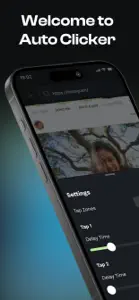About Auto Clicker
- Released
- Updated
- iOS Version
- Age Rating
- Size
- Devices
- Languages
Features
Developer of Auto Clicker
What's New in Auto Clicker
1.0.2
August 26, 2024
Update clicker scripts to make the app even better
Subscription plans
Weekly
weekly
Reviews of Auto Clicker
Alternatives to Auto Clicker
FAQ
Does Auto Clicker have support for iPad devices?
No, Auto Clicker is not optimized for iPad devices.
Who made the Auto Clicker app?
The Auto Clicker app was built by Otmar Hiller.
What is the minimum iOS version to run Auto Clicker?
Your iOS device must be running iOS 16.0 or above.
What is the overall app rating of Auto Clicker?
With an overall rating of 4.2 out of 5, Auto Clicker is a must-have app for users.
What app category is Auto Clicker?
Utilities Is The App Genre Of The Auto Clicker App.
What Auto Clicker application version is the latest one?
1.0.2 is the most recent version of Auto Clicker.
When was the last Auto Clicker update?
The Auto Clicker app was last updated on January 6, 2025.
When was Auto Clicker first released?
Auto Clicker was released on August 26, 2024.
What age rating is assigned to the Auto Clicker app?
Child-friendly content, no violence or scary images.
What are the languages offered by Auto Clicker?
The Auto Clicker app can be used in English.
Is Auto Clicker one of the titles available through Apple Arcade?
No, Auto Clicker is not part of Apple Arcade.
Does Auto Clicker feature in-app purchases?
Yes, you'll find in-app purchases featured in Auto Clicker.
Can I utilize Auto Clicker with Apple Vision Pro?
No, you cannot utilize Auto Clicker with Apple Vision Pro.
Are there any advertisements in Auto Clicker?
No, there are no advertisements in Auto Clicker.