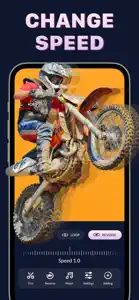Reverse video editor - toback
Rewind play video, playback
Details about Reverse video editor
- Released
- Updated
- iOS Version
- Age Rating
- Size
- Devices
- Languages
Features
Developer of Reverse video editor
- Versions
- In-App Purchases History2
- Price History
- Description
- FAQ
Version History of Reverse video editor
1.2.2
August 23, 2024
Fixed minor bugs and stability improvements
1.2.1
August 19, 2024
Fixed minor bugs and stability improvements
1.2
August 17, 2024
Added Korean, Japanese, German, Portuguese, Spanish, Italian, French, Russian and Ukrainian languages. Fixed minor bugs and improved stability.
1.1
August 16, 2024
Fixed several minor bugs and improved stability
1.0
August 15, 2024
Reverse video editor In-App Purchases History
$4.99
Reverse Video Premium
Get access to all premium features
$29.99
Reverse video premium
Get access to all premium features
Price History of Reverse video editor
Description of Reverse video editor
Reverse video editor: FAQ
Can Reverse video editor be used on iPad devices?
No, Reverse video editor can’t be used on iPad devices yet.
Who launched the app?
The Reverse video editor app was created by Programacion Viktor Seraleev EIRL.
What is the minimum iOS version to run the Reverse video editor app?
The minimum iOS requirement for the app is 16.0 or higher.
What is the overall rating of the Reverse video editor app?
There are no ratings for the Reverse video editor app at the moment.
What category is the Reverse video editor app?
The App Genre Of The Reverse Video Editor App Is Photo & Video.
Which is the latest version of Reverse video editor?
1.2.2 is the current version of Reverse video editor.
When was the most recent Reverse video editor update made available?
The date of the latest Reverse video editor update is September 19, 2024.
Do you know when Reverse video editor was first made available?
Reverse video editor became publicly available on August 22, 2024.
What age is Reverse video editor appropriate for?
The content advisory rating for the Reverse video editor app is Programacion Viktor Seraleev EIRL.
What are the languages available on Reverse video editor?
Reverse video editor is now available to use in English, French, German and 6 more.
Does Apple Arcade support Reverse video editor among its available titles?
Unfortunately, Reverse video editor is not on Apple Arcade.
Are there opportunities for in-app purchases in Reverse video editor?
Indeed, Reverse video editor provides opportunities for in-app purchases.
Is Reverse video editor fully compatible with Apple Vision Pro?
Unfortunately, Reverse video editor is not fully compatible with Apple Vision Pro.
Does Reverse video editor display any ads?
Yes, Reverse video editor displays ads.