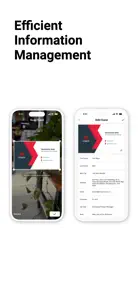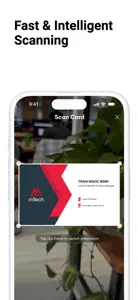AI Business Card Scan
Business Card Scanner OCR & AI
About AI Business Card Scan
- Released
- Updated
- iOS Version
- Age Rating
- Size
- Devices
- Languages
Features
Developer of AI Business Card Scan
What's New in AI Business Card Scan
3.0
November 18, 2024
Thanks for using "AI Business Card Scan". We appreciate you choosing and continuing to use this app. We strive to improve the app experience through regular updates. This recent update contains: • Bug fixes and performance improvements. • User interface optimization to enhance usability.
MoreMore Applications by D-SOFT JOINT STOCK COMPANY
FAQ
Can AI Business Card Scan be used on an iPad?
No, AI Business Card Scan does not have support for iPad devices.
Who is the developer of AI Business Card Scan?
AI Business Card Scan was released by D-SOFT JOINT STOCK COMPANY.
What is the lowest iOS version that AI Business Card Scan can run on?
AI Business Card Scan requires iOS 15.0 or later.
How does the app rank among users?
Currently, the AI Business Card Scan app doesn’t have enough ratings to display.
What genre of app is AI Business Card Scan?
The App Category Of The Ai Business Card Scan App Is Productivity.
What is the recent version of the AI Business Card Scan app?
3.0 is the newly released AI Business Card Scan version.
What is the date of the latest AI Business Card Scan update?
The latest update for AI Business Card Scan was released on December 4, 2024.
When did the AI Business Card Scan app come out?
The app was initially released on October 31, 2024.
What content advisory rating is assigned to the AI Business Card Scan app?
The content advisory rating for AI Business Card Scan is 17+.
What languages is AI Business Card Scan available in?
Currently, the AI Business Card Scan app supports the following languages: English, Japanese, Vietnamese.
Can I access AI Business Card Scan via Apple Arcade's subscription service?
No, AI Business Card Scan is not on Apple Arcade.
Is AI Business Card Scan equipped with in-app purchases?
No, AI Business Card Scan does not feature in-app purchases for users.
Does AI Business Card Scan offer compatibility with Apple Vision Pro?
No, AI Business Card Scan does not offer compatibility with Apple Vision Pro.
Are users exposed to ads in AI Business Card Scan?
No, users are not exposed to ads in AI Business Card Scan.