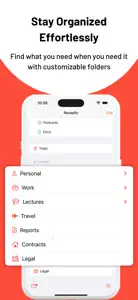Recapify - AI Note Taker
AI Summaries and Note Taking
About Recapify
- Released
- Updated
- iOS Version
- Age Rating
- Size
- Devices
- Languages
Features
Developer of Recapify
What's New in Recapify
1.1.0
October 23, 2024
# Summaries Now in 102 Languages! Break Language Barriers: We've expanded our AI capabilities to support summaries in 102 different languages. Enjoy Recapify in your preferred language and connect with content like never before. # Export Summaries as Images: Share with Ease: You can now export your summaries as images! This makes it effortless to share insights on social media, messaging apps, or include them in your presentations and documents.
MoreSubscription plans
Yearly Pro
Pro yearly plan
More Applications by Mobeera Co., Ltd
Recapify FAQ
Is the software for Recapify compatible with iPads?
Yes, Recapify works on iPad devices.
Who is the app developer of Recapify?
Mobeera Co., Ltd is the developer of the Recapify app.
What is the minimum iOS version to run Recapify?
The minimum supported iOS version for the app is 17.0.
What is the overall app rating of Recapify?
There are no ratings available for Recapify at the moment.
What is the primary genre of the Recapify app?
The Primary Genre Of The Recapify App Is Productivity.
Which version of the Recapify app is the latest one?
The newest version of Recapify is 1.1.0.
What is the latest update date for Recapify?
The latest Recapify update was rolled out on December 2, 2024.
Could you provide information on the release date of Recapify?
The Recapify app launched on October 18, 2024.
What is the content advisory rating of the Recapify app?
The Recapify app contains no objectionable material and is suitable for children aged Mobeera Co., Ltd.
What languages does Recapify support?
You can use the Recapify app in English.
Is Recapify part of the Apple Arcade gaming experience?
No, Recapify is not on Apple Arcade.
Is Recapify integrated with in-app purchases?
Yes, Recapify seamlessly integrates in-app purchases for users.
Does Recapify support Apple Vision Pro compatibility?
No, Recapify does not support compatibility with Apple Vision Pro.
Does Recapify incorporate ads within the app?
No, Recapify does not incorporate ads within the app.