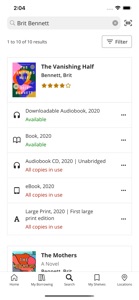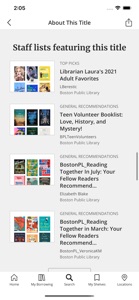Free

BPL To Go
⭐️4.3 / 5
Rating
🙌19
Ratings
📼8 scs
Content
📦~ in 3 months
Updates frequency
🗣❌ unsupported
Your locale
- Versions
- Price History
- Description
- FAQ
All Versions of BPL To Go
2.14.0
April 24, 2024
Saved searches are now accessible from the search screen. The feature allows you to seamlessly access, create, and manage your saved searches within the app.
This release also includes smaller bug fixes.
More2.13.0
December 19, 2023
We’ve introduced a customizable home screen feature, empowering you to prioritize specific sections and streamline navigation. This gives you greater control over your home screen layout.
This release also includes some bug fixes.
More2.12.0
September 12, 2023
The ability to search events has been added.
App version information can now be found under ‘About this app’.
This release also includes bug fixes.
More2.11.0
July 10, 2023
Multiple accounts support has been added.
Landscape mode has been enabled.
List cards will now display the list type.
Jailbreak detection has been added for enhanced security.
This release also includes smaller UX improvements, accessibility enhancements, and bug fixes.
More2.10.0
March 14, 2023
Branch details screens now include local events.
Search results can now be sorted.
An item’s availability can now be seen from search results.
Barcodes can be scanned from the login screen.
This release also includes smaller UX improvements and bug fixes.
More2.9.1
December 12, 2022
Auto-suggestions have been added to keyword search.
The My Shelves screen now provides an overview of your shelves with quick access to itemised displays of your account.
Event cards now display ‘Featured’ and ‘Canceled’ labels. You will also be able to filter events by Featured and Canceled.
Language translations have been updated.
This release also includes smaller UX improvements as well as behind the scenes accessibility enhancements, improvements, and bug fixes.
More2.7
September 18, 2021
The About This Title screen has been completely rebuilt with features to promote evaluation and discovery, including: reviews, recommendations, lists, and community contributions.
The Search screen now displays edition statements, along with vernacular metadata for titles and authors. The Filter button has been moved to the top of the screen. Pagination is now displayed at the bottom of the screen. Some actions are no longer available from the item actions menu.
The Filter button on the Locations screen has been moved to the top of the screen.
On the Home screen, viewing more new titles is done using the 'View all' button under each carousel. The Events Filters have been combined into a single button above the Events carousel.
Navigation in the app has been simplified. There is a now a single 'Back' button on all screens. The style and height of the navigation bar has also been reduced and made uniform across all screens.
Let us know what you think! The Share Feedback screen allows you to contact the library directly.
Make a typo? The Search screen now offers 'Did you mean?' suggestions for mistyped searches.
Improvements have been made to how you navigate the app: 'Pull to refresh' has been added to the Home screen, and you can now swipe to go back instead of using the Back button.
The Item action sheet on the Search screen has been redesigned.
This release also includes smaller UX improvements as well as behind the scenes accessibility enhancements, improvements, and bug fixes.
More2.5
March 15, 2021
It's now easier to see what you have on hold and checked out! The My Borrowing screen now provides an overview of your library account with quick access to itemised displays of your account.
Want to know what's coming soon to the library? On order titles can now be accessed from the Home screen.
Some library locations may open or closed at various times throughout the day. These times are now displayed on the Location Details screens.
In response to user feedback, the Borrowing and Visiting tabs have been renamed My Borrowing and Locations.
It's now possible to scan ISBN and UPC barcodes from the Search by Barcode screen.
This release also includes behind the scenes accessibility enhancements, improvements, and bug fixes.
More2.3
April 16, 2020
This release includes behind the scenes improvements and bug fixes.
2.2
March 18, 2020
Your library's app has been rebuilt from the ground up with some new great features! These include:
• A brand new modern design
• Personalized elements to show information relevant to you.
• Library-wide messages so that you can be notified about closures and other important information.
• Staff lists of great items to check out from the catalog.
• A new search screen that groups together items by format.
• A new browsing experience to find items similar to what you're already looking at.
MorePrice History of BPL To Go
Description of BPL To Go
Use BPL To Go to search titles, manage your account, check branch hours, and find out what's happening at the Boston Public Library.
Features:
• Quickly search and filter to find what you want
• Get the details on any title, including descriptions, community reviews and commentary
• Save titles to your ‘For Later’ list
• Check title availability – and map the locations where it's available now
• Instantly check your due dates and renew items
• Check if your holds are ready
• Find and download ebooks and audiobooks
• Browse bestsellers, new arrivals, and recent reviews
• Search our calendar of events for all locations
• Check branch hours or get directions to your nearest branch
Show less
BPL To Go: FAQ
BPL To Go is available on iPad devices.
The BPL To Go app was released by TRUSTEES OF THE PUBLIC LIBRARY OF THE CITY OF BOSTON.
The minimum iOS version for the BPL To Go app is 15.0.
The BPL To Go app receives plenty of reviews and currently has a great user rating of 4.3.
Books Is The App Genre Of The Bpl To Go App.
The latest version of BPL To Go is 2.14.0.
The latest BPL To Go update came out on July 4, 2024.
BPL To Go was first released on February 5, 2023.
TRUSTEES OF THE PUBLIC LIBRARY OF THE CITY OF BOSTON: Contains no objectionable material.
The BPL To Go app can be used in English, French, Japanese and 5 more.
Sorry, BPL To Go is not available on Apple Arcade.
Sorry, in-app purchases are not accessible within BPL To Go.
No, you cannot utilize BPL To Go with Apple Vision Pro.