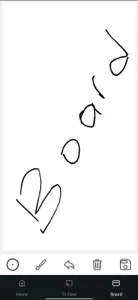Cast to TV & Screen Mirroring
Tv Cast - Screen Mirroring
About Cast to TV & Screen Mirroring
- Released
- Updated
- iOS Version
- Age Rating
- Size
- Devices
- Languages
Features
Developer of Cast to TV & Screen Mirroring
What's New in Cast to TV & Screen Mirroring
1.0
September 5, 2024
Subscription plans
Monthly Plan
Access all premium features
Alternatives to Cast to TV & Screen Mirroring
More Applications by ridvan ogras
Cast to TV & Screen Mirroring FAQ
Is the software for Cast to TV & Screen Mirroring compatible with iPads?
Yes, Cast to TV & Screen Mirroring is available for iPad users.
Who created Cast to TV & Screen Mirroring?
The Cast to TV & Screen Mirroring app was released by ridvan ogras.
What’s the minimum iOS requirement for the Cast to TV & Screen Mirroring app?
Currently, Cast to TV & Screen Mirroring supports iOS 15.0 or later.
How does the Cast to TV & Screen Mirroring app rank among users?
Currently, there are no user ratings available for Cast to TV & Screen Mirroring.
What is the category of the Cast to TV & Screen Mirroring app?
Cast To Tv & Screen Mirroring Relates To The Utilities App Genre.
Which version of the Cast to TV & Screen Mirroring app is the latest one?
The newest version of Cast to TV & Screen Mirroring is 1.0.
What date did the latest update for Cast to TV & Screen Mirroring come out?
December 2, 2024 is the date of the latest update of the Cast to TV & Screen Mirroring app.
What date did Cast to TV & Screen Mirroring come out?
Cast to TV & Screen Mirroring officially launched on September 5, 2024.
What age is suitable for the Cast to TV & Screen Mirroring app?
Cast to TV & Screen Mirroring is considered child-appropriate and rated ridvan ogras.
What languages are available on Cast to TV & Screen Mirroring?
The following list of languages is supported by the Cast to TV & Screen Mirroring app: English.
Does Apple Arcade provide access to Cast to TV & Screen Mirroring for its subscribers?
No, Cast to TV & Screen Mirroring is not featured on Apple Arcade.
Can users make in-app purchases in Cast to TV & Screen Mirroring?
Certainly! Users can make in-app purchases within Cast to TV & Screen Mirroring.
Does Cast to TV & Screen Mirroring provide support for Apple Vision Pro?
No, Cast to TV & Screen Mirroring does not provide support for Apple Vision Pro.
Does Cast to TV & Screen Mirroring incorporate ads within the app?
No, Cast to TV & Screen Mirroring does not incorporate ads within the app.