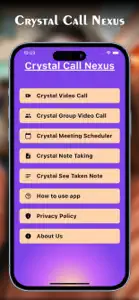About Love Talk Video Chat
- Released
- Updated
- iOS Version
- Age Rating
- Size
- Devices
- Languages
Features
Developer of Love Talk Video Chat
What's New in Love Talk Video Chat
1.1
September 12, 2024
-logo and splash screen changed
FAQ
Is Love Talk Video Chat compatible with iPad devices?
No, Love Talk Video Chat doesn’t work on iPad devices.
Who is the creator of the Love Talk Video Chat app?
Ishwarbhai Anishbhai Patel developed the Love Talk Video Chat app.
What is the minimum iOS version to run Love Talk Video Chat?
The minimum supported iOS version for the Love Talk Video Chat app is iOS 14.0.
What is the overall app rating of Love Talk Video Chat?
No ratings have been provided for the Love Talk Video Chat app so far.
What’s the app category of Love Talk Video Chat?
The Main Genre Of The Love Talk Video Chat App Is Utilities.
What is the recent version of the Love Talk Video Chat app?
1.1 is the newly released Love Talk Video Chat version.
When was the latest Love Talk Video Chat update?
The last update for Love Talk Video Chat was on December 3, 2024.
When was the Love Talk Video Chat app released?
Love Talk Video Chat was first released on September 13, 2024.
What is the age rating of Love Talk Video Chat?
The Love Talk Video Chat app has a content advisory rating of 17+.
What are the languages supported by Love Talk Video Chat?
Love Talk Video Chat is available in English.
Is Love Talk Video Chat accessible through Apple Arcade's subscription model?
Unfortunately, Love Talk Video Chat is not on Apple Arcade.
Does Love Talk Video Chat allow for in-app purchases?
No, Love Talk Video Chat does not allow for in-app purchases.
Can I use Love Talk Video Chat with Apple Vision Pro?
No, you cannot use Love Talk Video Chat with Apple Vision Pro.
Does Love Talk Video Chat display any ads?
Yes, Love Talk Video Chat displays ads.