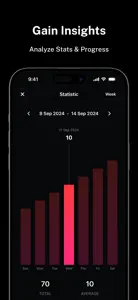Lowest price: Free 2 months ago (-100%)
Discover Price History
What's New in TallyKit
1.3
November 28, 2024
• Performance improvements • Bug fixes
Reviews of TallyKit
Alternatives to TallyKit
More Applications by Supagarn Pattananuchart
FAQ
Is TallyKit available on iPad devices?
Yes, the TallyKit software is iPad-compatible.
Who is responsible for the creation of the TallyKit app?
Supagarn Pattananuchart launched the TallyKit app.
What’s the minimum iOS version needed for the TallyKit app?
Your iOS device must have at least iOS 17.0 installed to use the app.
How do users rate the TallyKit app?
TallyKit has a user rating of 5.
What is the main genre of the TallyKit app?
Utilities Is The Primary Genre Of The Tallykit App.
What TallyKit application version is the current one?
1.3 is the most recent version of the TallyKit app.
When was the most recent TallyKit update released?
The date of the last TallyKit update is January 6, 2025.
When did the app first launch?
The TallyKit app was initially released on September 18, 2024.
What age rating does TallyKit have?
The TallyKit app is rated Supagarn Pattananuchart: Contains no objectionable material.
Which languages does TallyKit support?
TallyKit currently features the following languages: English.
Is TallyKit available in Apple Arcade's lineup?
No, TallyKit is not available on Apple Arcade.
Are there in-app purchases available in TallyKit?
No, TallyKit does not offer in-app purchases.
Is TallyKit tailored for Apple Vision Pro compatibility?
Unfortunately, TallyKit is not tailored for compatibility with Apple Vision Pro.
Are there any advertisements in TallyKit?
No, there are no advertisements in TallyKit.