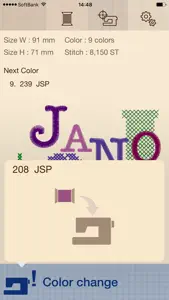Does not connect
Connection Unreliable
AcuMonitor not working!
I think it might be due to the latest iOS update that I installed today just before trying to use AcuMonitor. It worked fine yesterday before the iOS update.
I hope this helps in fixing it, thank you.