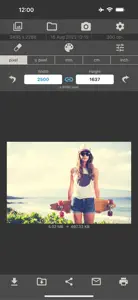Leave a Review Image Size
Need to use it to downsize an image way way to big.
Need to use it to downsize an image way way to big.
I downloaded an image I want to use in a document but it’s way way too large and I’m having trouble resizing it in the document. It takes up the whole first page of a 8-1/2 by 11 US standard document page. Can the program be used to create an image restriction in inches? That way if I’m using it in a standard US document I already know what amount of space it’s going to take up. I’ll have a good idea how much space I’ll have to add text and what font sizes are best.Show lessVery useful tool
I use Image Size to prepare photos of my artwork for my webpage and purchasing catalog. I resize the image, add a border and place a custom watermark in less than a minute.Is there a manual?
Is there a manual?Developer Response
Thank you for your review. This app is very easy and intuitive to use. The description in the App Store explains in simple steps how you can change the image size. If anything is unclear, you can also contact our support team by e-mail. You can find the e-mail address on our website.