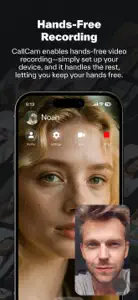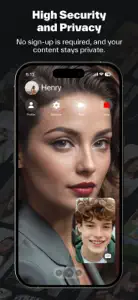CallCam is your ultimate tool to overcome your social media anxiety and record the vlogs in public. It’s the solution you have been looking for all along to defeat your fear of public filming and finally create the videos you dreamt of.
***How We Do It?***
The CallCam app perfectly simulates a video call interface and creates the perfect illusion of a video call, while actually you are recording video content. It will enable you to record your content in public with confidence. You will no longer draw unwanted attention when you film your next video content with CallCam.
***Overcoming Social Anxiety in The Digital World***
For those who have a hard time getting comfortable in social environments yet want to show their talent and creativity, CallCam will make it easier for them. Studies show that about 70% of people experience social media anxiety, and 75% experience social anxiety when it comes to recording videos in public. With CallCam, even these people can capture and share their content online with much more ease.
***Why CallCam Will Work for You?***
Speaking on video calls or phone calls in public is a part of life now. It’s the norm rather than something uncommon. CallCam leverages this fact and uses it in favor of those who feel shy or anxious about recording videos in public. CallCam perfectly mimics the real interface of a video call, creating the illusion of you having a video call with your friend while you are actually capturing content for your video post. No one will look at you, as most people have video calls on a daily basis in public.
***KEY FEATURES***
1. Perfect Video Call Simulation with “Customizable Call-Partner”:
CallCam will perfectly simulate video calls that are highly realistic. No one looking at you will have any idea that you are actually recording a video. You can choose a looping video of a person acting as your call partner, and the public will perceive you as having a video call with someone. It will make public video recording a far more relaxed experience for you.
2. Front and Back Camera Options with Easy Camera Control:
Recording video is supported on both the front and back cameras of your iPhone or iPad. You can also zoom while recording from the back camera, and focus is automatic, making the filming of your ideal shot easy and effective. Whether you are recording your next social media story, YouTube video, or Insta reel - CallCam has got your back.
3. Audio Recording:
Recording video is not the only feature; CallCam also allows you to capture clear sound for your online video content. Whether it’s recording your own voice or the sound of the environment, the app is fully capable of using your device’s full capacity for recording audio as well as video.
4. Hands-Free Recording:
The user-friendly interface allows you the privilege of hands-free video recording. You just need to set up your device, and CallCam will do the rest efficiently, while you can keep both of your hands free if needed.
5. For Safety
Use CallCam as a discreet tool for safety. Simulate a video call while recording your surroundings, capturing real-time situations without drawing attention. Perfect for documenting encounters when you feel unsafe.
6. High Security and Privacy:
We at CallCam take our users’ privacy very seriously and go above and beyond to ensure your data and content stay with only you. There’s no need to sign up, and you don’t have to upload your content to our server. Every footage you capture will be saved directly in your device’s memory.
Download CallCam to defeat your social media anxiety and start filming in public to create your next viral video, story, or reel. It’s time for you to conquer social media and video platforms without worry.
Show less