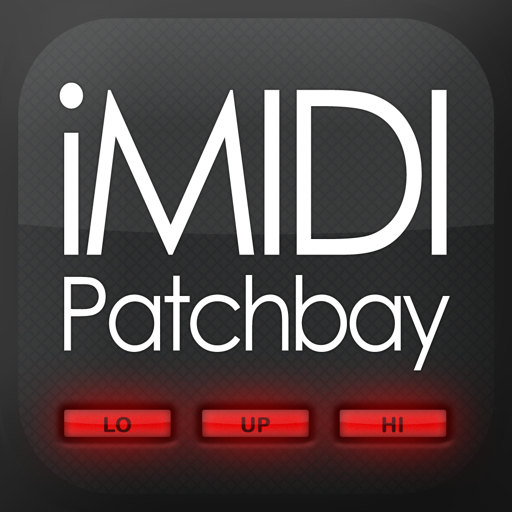$9.99
⭐️5 / 5
Rating
🙌2
Ratings
📼2 scs
Content
📦w/o updates
Updates frequency
🗣❌ unsupported
Your locale
- Versions
- Price History
- Description
- FAQ
All Versions of Burea
4.5
June 20, 2023
Upgraded to Napo 5.17.2. Fixes dysfunctional windchest volume controls and tremulants as well as breakdowns of the app when the user tries to configure the behaviour of MIDI controllers 64 and 66.
More4.4
May 16, 2023
Upgraded from Napo 5.13 to Napo 5.17, which brings temperaments functionality and other changes as detailed in https://polaron.de/Napo/history/index.html#5.17 .
Furthermore, the operability of the stop buttons has improved.
More4.3
February 2, 2022
Upgraded to Napo 5.13.
- The sustain function of the screen keyboards can be turned off.
- Now supporting all currently known Launchpad models.
- Dry/wet control for the convolution reverb.
- Redesigned reverb control: AU Reverb, Convolution Reverb and the rendering of sample releases can now be controlled independently. You can play the sample releases and still add artificial reverb.
- Included metronome (long-tap the Console view icon).
- Optional coloured borders around the stop buttons. This makes the assignment of the stops to the manuals more apparent (long-tap the Console view icon).
- Fixes problems with iOS 15 prewarming.
More4.2
August 29, 2021
Upgraded to Napo 5.4. Main changes:
- Support for recording in 32 bit float WAV format.
- New recorder configuration editor (long-tap the Start Rec. button).
- Auto-sustain for screen keyboards: When you tap a key only shortly, it will be sustained. When you tap for longer than 0.1 seconds, it will be released when the tap ends.
- Screen keyboards can send MIDI messages.
- Shared impulse responses. The IRs are shared by all updated Napo apps. Use StrandOrgan to install the factory IRs. You can use the Thafknar app to manage the IRs.
- Improved Launchpad handling.
- Support for Launchpad X.
- Audiobus updated to v3.0.15.
It is now easier to correctly tap a stop button in the authentic Console view.
More4.1
October 18, 2020
This is a maintenance update to Napo 5.2 which cares for the following issues that could arise under some circumstance when the app was run in iOS 14 / iPadOS 14:
- The stop button labels were truncated.
- Certain SysEx MIDI messages lead to warnings.
More4.0
May 12, 2020
Upgraded to Napo 5.1.
There is now also a macOS version of this app, available by Universal Purchase.
More3.8
January 12, 2020
This is a maintenance release for iPad Pro 11" and iPad Pro 12.9" (3rd generation) that corrects the display mode of the Console view. Users of other device models don't need to care.
Because Napo 5 will still need some weeks of work, and we do not want iPad Pro (3rd generation) users having to any longer cope with the wrong presentation of the stop buttons, we decided to roll out this intermediate release.
More3.7
March 3, 2019
Napo 4.21:
- Automatic notes off at the transition from suspended to foreground.
Napo 4.22:
- Status bar always hidden on iPhone / iPod touch in landscape mode.
- Bluetooth MIDI: Scanning for peripheral devices.
Napo 4.23:
- Virtual MIDI: Optional autoconnection to Virtual MIDI senders.
- Fixed a bug in the handling of MIDI controller messages that could lead to lost or misinterpreted messages.
More3.6
February 24, 2018
Upgraded to Napo 4.20:
- Improved Launchpad support.
- Support for button lamps in Hoffrichter and Pausch-e consoles.
- Adaptions for iPhone X.
- Support for Slide Over and Split View (on suitable devices).
- Adapted the layout of the stop buttons in the portrait mode of the virtual keyboard view to the layout in the landscape mode.
- Option to disable sustain pedals.
- Option to disable warnings about unexpected note-on/off messages.
- Bugfixes regarding stuck notes during the use of a sustain pedal or when changing the transposition.
- Corrected the ordering of the buttons Prev Bank/Next Bank and Prev Comb/Next Comb in the Launchpad default setting.
More3.5
October 11, 2017
Upgraded to Napo 4.17.
- Bugfix: The Bank button of the Console view works fine again in all iOS versions and without the need to have iCloud Drive enabled.
- Bugfix: Sampe rate changing is repaired.
- Bugfix: The Show Load button displays the correct state.
- Bugfix: The ordering of the labels of the PP,...,FF combination buttons in landscape mode is corrected. Button M is renamed to MF.
- Changed Launchpad handling.
- New: Support for the Launchpad Mini.
- New: Status bar visibility can be configured.
- Performance optimisations for the virtual keyboard.
- Improved connection handling of MIDI source devices.
- In the Console view, bank and combination indexes are shown starting with 0 instead of 1.
- Increased width and hittable area of black keys and reduced hittable area of white keys of the virtual keyboard, to make it easier to use.
- Increased size of the "+" add bank button in the combinations editor.
MorePrice History of Burea
Description of Burea
This app makes the Bureå Church pipe organ sample set available for playing with MIDI keyboards and a MIDI pedal connected to your iOS or macOS device. The sample set was released by Lars Palo under the Creative Commons Attribution-ShareAlike 2.5 license, see http://www.familjenpalo.se/vpo/download .
For more information about the app and the underlying Napo framework, please visit the support page http://polaron.de/Burea/ , the Napo documentation at http://polaron.de/Napo/ and in particular the user manual at http://polaron.de/Napo/manual .
*** For your attention ***
This app is a huge download of about 1.5 GB. Make sure there is enough free SSD space on your device.
Show less
Burea: FAQ
Yes, you can use the Burea app on iPad devices.
Burea was created by Markus Sigg.
Your iOS device must have at least iOS 12.5.6 installed to use the app.
The overall user rating of Burea is 5.0.
The App Genre Of The Burea App Is Music.
4.5 is the current version of Burea.
The date of the latest Burea update is June 29, 2024.
Burea became publicly available on February 5, 2023.
The content advisory rating for the Burea app is Markus Sigg.
Burea is now available to use in English, German.
Sorry, Burea is not part of Apple Arcade.
No, Burea is not eligible for in-app purchases.
Unfortunately, Burea is not fully compatible with Apple Vision Pro.