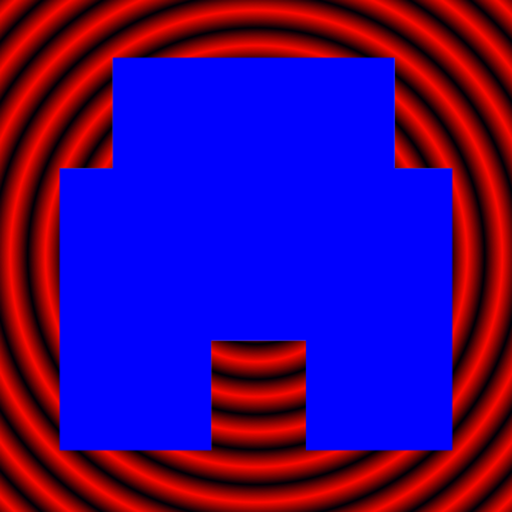Free

Pocket Talkbox
⭐️3.3 / 5
Rating
🙌3
Ratings
📼9 scs
Content
📦w/o updates
Updates frequency
🗣❌ unsupported
Your locale
- Versions
- Price History
- Description
- FAQ
All Versions of Pocket Talkbox
2.1
April 7, 2023
Added 2 tones- SOFT and 3RDS
Added b7 scale preset
2.0
December 25, 2021
OCTAVE shift (buttons on right)
PITCH BEND (buttons on left)
VIBRATO (edge of screen)
CUSTOM scales (8 re-nameable presets!)
new TONES (Classic, Smooth, Voice and Guitar)
Much Much More!
More1.8.3
August 15, 2021
-Fixed a bug causing some note names to be displayed incorrectly
-Set scaling not to stretch the image on widescreens (adding letterbox)
-General maintenance
More1.8
January 10, 2021
New Presets Added: b7 and BLUE2
There are now 6 PRESETS:
MAJ: 1, 2, 3, 4, 5, 6, 7, 8 (Do, Re, Mi, Fa, So, La, Ti, Do)
b7: 1, 2, 3, 4, 5, 6, b7, 8 (Mixolydian)
BLUES: 1, 2, 3, 5, 6, 8, ^2, b3 (Major Pentatonic with a funky high flat 3rd)
BLUE2: b7, 1, b3, 4, 5, b7, 8, ^b3 (Minor Blues with an extra note lower and higher)
CALI: 5, b6, b7, ^1, 2, b3, 4, 5 (USE THIS FOR CALIFORNIA LOVE - Natural Minor)
3RDS: 1+3, 2+4, 3+5... (2 notes at once)
Please tap HELP to see the TUTORIAL to learn how a talk box works!
More1.7
August 17, 2020
-Added note names on startup (INFO will toggle on/off)
-Removed main Title Screen
-Changed HOME button to HELP
-Changed Interactive Tutorial to link instead to a more thorough User's Guide
-Removed Credits screen
-Bug fixes including headphone issue mentioned in most recent reviews
More1.5
April 3, 2018
Added support for the iPhone X.
1.3
April 24, 2017
- Smaller file size.
- New audio engine.
1.2
November 26, 2014
-Added support for iPhone 6 and iOS 8!
-Added KEY CHANGE feature!!
-Added INFO button to show note names!!!
-Small Improvements and bug fixes!!!!
More1.0.0
August 23, 2013
Price History of Pocket Talkbox
Description of Pocket Talkbox
Now you can sound like Daft Punk, Stevie Wonder, Frampton and Zapp!
This is the pro version of Pocket Talkbox, featuring 6 tones, customizable scale presets, pitch bend, vibrato, and the ability to change keys up to two octaves higher or lower.
***If you have never used a talkbox before, be sure to watch the tutorial and try the lite version first***
HOW DOES IT WORK?!? Play a tune or a tone, pointing the speaker directly into your mouth. The SHAPE OF YOUR MOUTH creates the effect (not your voice). Start by giving the keyboard a wah-wah effect by mouthing (not speaking) "wah-wah-wah" over the speaker.
PRO TIP: Point the SPEAKER (not the MICROPHONE) into your mouth while you play the notes. Move your mouth but do not use your voice! Please make an effort to understand how a talkbox works before saying it doesn't.
Every musical instrument takes a certain amount of practice and this is one of them. Have fun! For additional info and full tutorials, please visit http://vbiliti.com/pockettalkbox
Show less
Pocket Talkbox: FAQ
Pocket Talkbox isn’t available on iPad devices.
Vito Biliti is the developer of Pocket Talkbox.
The minimum iOS requirement: 12.0.
Pocket Talkbox has an okay rating of 3.3 out of 5, according to user reviews.
The App Genre Of The Pocket Talkbox App Is Music.
The latest version of Pocket Talkbox is 2.1.
The latest Pocket Talkbox app update was released on July 5, 2024.
Pocket Talkbox was first made available on February 5, 2023.
Safe for kids, with no inappropriate or mature content.
Pocket Talkbox is now available to use in American English.
No, Pocket Talkbox is not on Apple Arcade.
No, Pocket Talkbox does not feature in-app purchases for users.
Unfortunately, Pocket Talkbox is not fully compatible with Apple Vision Pro.