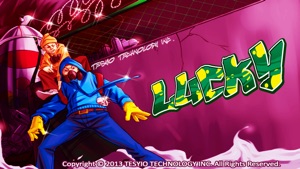Free

Graffiti Art Maker
⭐️1.1 / 5
Rating
🙌7
Ratings
📼5 scs
Content
📦w/o updates
Updates frequency
🗣❌ unsupported
Your locale
- Versions
- Price History
- Description
- FAQ
All Versions of Graffiti Art Maker
1.2.0
April 25, 2016
This app has been updated by Apple to display the Apple Watch app icon.
Rotate graffiti letters
A transparent background added
More1.1.2
December 5, 2013
Modified to be able to see each image in the list of fonts
1.1.1
October 22, 2013
Bugs fixed
1.1.0
October 3, 2013
*iOS7 suportted
- Fixed text input problems
*UI changed
- Reset color information when tapped New
- Double tap for showing menu on edit screen
*Minor change to font image
*Fixed some bugs
More1.0
September 7, 2013
Price History of Graffiti Art Maker
Description of Graffiti Art Maker
A graffiti art is automatically generated only by inputting letters.
If you love Hip-hop / R&B / Rap / Art / Club Music / Dance, surely enjoy it!
6 kinds of fonts available now.
HOW TO:
1) Tap "TEXT" and input letters in a textbox and tap "OK".
2) Tap "FONT" and select a font you like.
3) "RANDOM" changes the whole color at random.
4) "MYCOLOR" is for reusing of the color scheme from BLACKBOOK.
5) "BASE","STYLE", etc change the color of each part.
6) Set a background image from "BACKDROUND".
7) When you make a new graffiti, tap "New".
8) Tap "SAVE" and your graffiti is saved in BLACKBOOK.
For saving to your phone gallery, select your graffiti from BLACKBOOK and tap "Gallery".
*You can re-edit your graffiti from BLACKBOOK.
FEATURES:
-20 letters or less (available; a-z, 0-9, -, !, ?, &)
-Change the color of base, outline, texture, shadow, and highlight.
-Multiple color options - more than 200 colors to choose from.
-Move the letter anywhere you like.
-Two finger zoom.
-Two finger rotation.
(tap a letter and hold, move another finger like a circle)
-Backgrounds available to your graffiti.
Many Ways To Enjoy Your Graffiti:
-Set the image as wallpaper.
-Share with your friends through Facebook, Twitter & Email.
Check the movie how exactly it works from "Developer Website" link!
Facebook
https://www.facebook.com/graffitimakerapp
Twitter
https://twitter.com/#!/graffiti_maker
(#graffitimaker)
Show less
Graffiti Art Maker: FAQ
Yes, you can use the Graffiti Art Maker app on iPad devices.
Graffiti Art Maker was launched by TESYIO TECHNOLOGY INC..
The minimum iOS requirement: 6.0.
The Graffiti Art Maker app has received numerous negative reviews and currently has a poor user rating of 1.1.
The App Genre Of The Graffiti Art Maker App Is Entertainment.
The latest Graffiti Art Maker version released is 1.2.0.
The date of the latest Graffiti Art Maker update is July 3, 2024.
Graffiti Art Maker became publicly available on February 5, 2023.
The content advisory rating for the Graffiti Art Maker app is TESYIO TECHNOLOGY INC..
Graffiti Art Maker is now available to use in English, Japanese.
Unfortunately, Graffiti Art Maker is not on Apple Arcade.
Unfortunately, Graffiti Art Maker does not provide opportunities for in-app purchases.
Unfortunately, Graffiti Art Maker is not fully compatible with Apple Vision Pro.