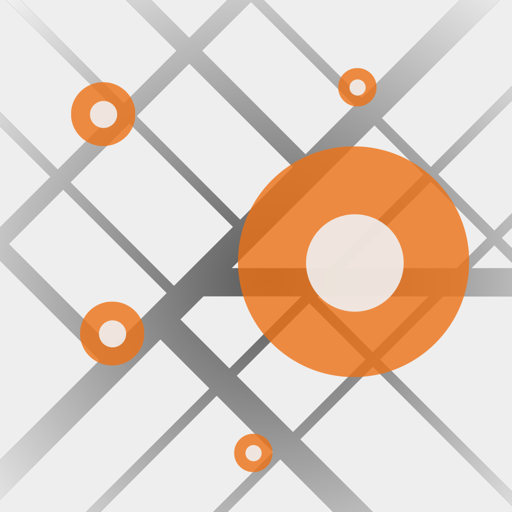Free

Line Inspector
⭐️0 / 5
Rating
🙌0
Ratings
📼3 scs
Content
📦~ in 1 week
Updates frequency
🗣❌ unsupported
Your locale
- Versions+2
- Price History
- Description
- FAQ
All Versions of Line Inspector
2.4.6
July 5, 2024
- New setting to adjust the clustering zoom level of remarks shown on map for better clarity.
- Added a menu for more customizable map settings.
More2.4.5
July 4, 2024
New Feature: Distance and Duration in Trace Popup
Now, you can view distance and duration labels directly within the trace popup. This enhancement allows you to access this information instantly while tracing, without needing to navigate to the trace details screen.
More2.4.2
May 29, 2024
New Feature: Adjustable Text Label Sizes on Map
You can now change text label sizes for items on the map (remarks, traces, and map layers). The text size adapts to your device’s system settings. Simply adjust the text display size in your device settings, and it will be reflected in the app.
Enjoy enhanced readability and customization!
More2.4.1
May 23, 2024
• New setting option -> Customize your tracing experience by hiding the Pause button if you don't need it, giving you a cleaner UI.
More2.4.0
May 21, 2024
• Performance improvements and bugfixes.
2.3.9
April 24, 2024
• Improvements to the map object selection popopver (shown when tapping on the map and there are multiple objects at that location)
More2.3.8
April 16, 2024
• Enhanced map interaction! Tap to choose from multiple objects located at the same location.
• Performance improvements and bugfixes.
More2.3.7
March 29, 2024
• Performance improvements and bugfixes.
2.3.6
March 2, 2024
• Improved keyboard handling in remark details screen.
• Performance improvements and bugfixes.
More2.3.5
February 22, 2024
• Performance improvements and bugfixes.
Price History of Line Inspector
Description of Line Inspector
Line Inspector is an easy-to-use, powerful and reliable solution for making field inspections, follow-up and repairs of issues.
Please note that a user account with Line Inspector is needed to use the app.
****************************
Quick and easy to create remarks
****************************
Remarks are easily created with just a few button presses. Choose a remark type from a list you define and quickly add the information that is needed to correct the issue. GPS coordinates are saved and you can also add pictures if needed.
This makes it very quick to create remarks and get precise information about the problem. You therefore save time and money both during collection of information and at later follow-up and repairs.
****************************
Exact positioning on map
****************************
The app automatically logs the GPS coordinates for remarks so that you have exact position and can find the location again when it's time to correct the problem. It's also possible to place remarks wherever you want on the map by pointing at the location on the map.
****************************
Integrate your own map layers
****************************
If you have your own map layers with information such as power lines, stations, poles or similar, then you can easily add them via our web-based dashboard. you can also add layers for flying such as control zones and restricted areas. These are very useful during helicopter based inspections. Map layers are easily enabled and disabled in the app, so you can choose what information to see depending on what type of inspection you perform.
****************************
Add pictures to remarks
****************************
By taking pictures when you create remarks you get a better understanding of the problems. This also helps the staff that will repair or correct problems since they can make a good assessment of what needs to be done before they arrive on site.
****************************
See where inspections have been made with tracking
****************************
With the tracking feature enabled a trace line is drawn on the map, showing where the inspector has been during the inspection. This gives good overview of what has been inspected and what remains to do.
Tracks are visible directly in the app during the inspection, and it is also possible to follow the inspection in real-time in the web-based dashboard. This gives added quality assurance and security as your head office/control room has the ability to follow you in real-time (optional).
****************************
Organize collected data
****************************
Collect data that is relevant for your organization. You specify the remark types and the information you want to collect for each remark type. You can also group remarks with tags. This ensures efficient data capture with high quality.
****************************
Assign, plan and delegate
****************************
Remarks can be assigned to any user within your organisation. You can also set status for remarks (e.g. new, planned, in progress, closed). This allows you to plan who should do
****************************
Safe handling and storage of data
****************************
All data is synchronized to our servers as the remarks are created, and this means that backups of the collected data is made continuously. Information is sent encrypted with SSL and stored in the cloud. This gives high operational safety and very few interruptions for our users. All data is also available in a web interface where users can view, modify and export information.
... and many more features...
Please note: Continued use of GPS running in the background can dramatically decrease battery life.
Show less
Line Inspector: FAQ
Yes, Line Inspector can be used on an iPad.
Mobile Worker Systems Sweden AB is the developer of Line Inspector.
The app needs iOS 14.4 or later to function properly.
Line Inspector has no ratings yet.
The Primary Genre Of The Line Inspector App Is Business.
2.4.6 is the current version of Line Inspector.
The most recent update for Line Inspector was released on July 5, 2024.
The release date of the app was on February 5, 2023.
Suitable for children aged 4 and up, contains no objectionable material.
You can use the Line Inspector app in English, Swedish.
Unfortunately, Line Inspector is not on Apple Arcade.
Unfortunately, in-app purchases are not part of Line Inspector.
No, Line Inspector does not support compatibility with Apple Vision Pro.