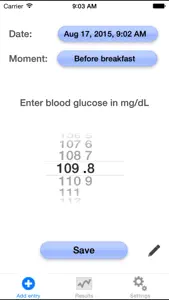Leave a Review Blood Glucose Tracker
Blood Gluecose Tracker
The app would rate a 4 or 5 rating if it gave an average rating. I bought the pro version, thinking it would have an average rate range. Very disappointing.Easy to use with caveats
Simple to use. Virtual dial to log on blood glucose measurements. Simple pull down selection for time of day reading was taken. Graphing data shows whether I'm stable or am bouncing around. The vertical axis values shown don't match anything I'm imputing. No FAQ file to explain. It almost is simple enough not to need instructions but the vertical scale numbering doesn't relate to the data. No idea where it's generated from. May try another tracker that displays data meaningfully.Show lessJust what I was looking for.
I wanted a simple app to track my glucose levels along with the time tested. It's easy to view my entry history and a progress graph too. The full version even lets me email my history by text file or spreadsheet compatible file. Simple to use too.