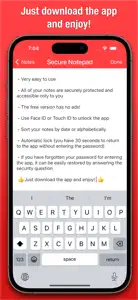About Secure Notepad
- Released
- Updated
- iOS Version
- Age Rating
- Size
- Devices
- Languages
Features
Developer of Secure Notepad
Summary of user reviews
Positive highlights
Negative highlights
What's New in Secure Notepad
+13.4
January 3, 2025
We've made a variety of improvements and fixes to ensure Secure Notepad remains the most convenient and reliable way to store your private notes securely. • Design fixes and enhancements. • Resolved an issue where the notes list would stay hidden after successful authentication. • Resolved a bug where note titles occasionally failed to appear on iPad. • Addressed rare crashes that occurred during app launch on iPad. • Sorting and font size adjustments on iPad now instantly apply to your notes without requiring you to close the settings window. • Resolved an issue that could, in some cases, cause the app to crash when interacting with the "Your storage" screen. • Security enhancements. • Additional minor improvements to enhance stability and performance. We hope Secure Notepad continues to be your go-to app for safely storing and managing your notes.
MoreReviews of Secure Notepad
Alternatives to Secure Notepad
More Applications by Dmytro Vynokurov
FAQ
Is Secure Notepad iPad-compatible?
Yes, Secure Notepad is available for iPad users.
Who developed the Secure Notepad app?
The creator of Secure Notepad is Dmytro Vynokurov.
What’s the minimum iOS requirement for the Secure Notepad app?
Secure Notepad minimum iOS requirement is iOS 14.0.
How does the Secure Notepad app rank among users?
The overall user rating of the Secure Notepad app is 4.7.
What is the category of the Secure Notepad app?
Secure Notepad Relates To The Productivity App Genre.
What is the latest Secure Notepad version?
The current version of the Secure Notepad app is 3.4.
What date was the latest Secure Notepad update released?
January 4, 2025 is the date of the latest update of the Secure Notepad app.
What is the exact date the Secure Notepad app came out?
Secure Notepad officially launched on February 6, 2023.
What age is suitable for the Secure Notepad app?
Secure Notepad is considered child-appropriate and rated Dmytro Vynokurov.
What languages are available on Secure Notepad?
The following list of languages is supported by the Secure Notepad app: English.
Does Apple Arcade provide access to Secure Notepad for its subscribers?
No, Secure Notepad is not featured on Apple Arcade.
Can users make in-app purchases in Secure Notepad?
Certainly! Users can make in-app purchases within Secure Notepad.
Does Secure Notepad provide support for Apple Vision Pro?
No, Secure Notepad does not provide support for Apple Vision Pro.
Does Secure Notepad include ads as part of its experience?
No, Secure Notepad does not include ads as part of its experience.