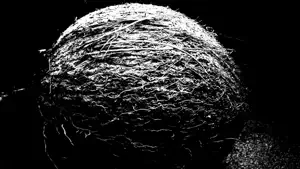Simply Scan documents
Fast scanning plus B&W photos
Details about Simply Scan documents
- Released
- Updated
- iOS Version
- Age Rating
- Size
- Devices
- Languages
Features
Developer of Simply Scan documents
- Versions
- In-App Purchases History1
- Price History
- Description
- FAQ
Version History of Simply Scan documents
1.1.8
June 6, 2023
- bug fixes - performance improvements - updated to latest iOS
More1.1.6
February 18, 2019
• some users were having problems allowing photo album access; this should now be fixed. A special "thank you" to those users who reported this bug! • the app will now direct you to the correct settings page, if needed, so you can easily allow photo album access.
More1.1.5
December 7, 2018
- improved settings screen - “share app with friends” button, as requested.
1.1.4
November 27, 2018
Better layout and performance boosts for all the beautiful new Apple devices.
1.1.3
June 23, 2016
• updated for iPhone6S/+ • improved UI
1.1.2
June 12, 2014
bug fixes
1.1.1
November 10, 2013
• 256 shades add-on enabled. • Bug fix - viewfinder image is no longer squished on iPhone. • Portrait lock switch, so you can scan from any angle. • iPad interface tweaks. • Warning if user has not enabled access to the photo roll.
More1.1
October 17, 2013
• automatic portrait and landscape support. • improved user interface. • "256 shades" add-on: a slider which blends smoothly from from black & white to grayscale. Gives precise control over the image quality for more artistic shots.
More1.0
September 28, 2013
Simply Scan documents In-App Purchases History
$0.99
"256 Shades" Slider Add-on
Gives you an extra slider for finer control over the image appearance. Swipe smoothly between grayscale and black and white, in realtime.
Price History of Simply Scan documents
Description of Simply Scan documents
Simply Scan documents: FAQ
Does Simply Scan documents have support for iPad devices?
The Simply Scan documents software is compatible with iPad devices.
Who is the creator of the Simply Scan documents app?
Simply Scan documents was launched by James Hudson.
What’s the minimum iOS version supported by the Simply Scan documents app?
The minimum supported iOS version for the Simply Scan documents app is iOS 12.0.
What is the overall user rating for Simply Scan documents?
The Simply Scan documents app has a consumer rating of 4 and gets mild reviews.
What genre of app is Simply Scan documents?
The App Category Of The Simply Scan Documents App Is Productivity.
What is the recent version of Simply Scan documents?
1.1.8 is the newly released version of the Simply Scan documents app.
When was the latest Simply Scan documents update?
Simply Scan documents released its latest update on November 30, 2024.
When was the Simply Scan documents app released?
Simply Scan documents was initially released on February 6, 2023.
What's the content advisory rating of the Simply Scan documents app?
The Simply Scan documents app is rated James Hudson.
What languages is Simply Scan documents available in?
Currently, the Simply Scan documents app supports the following languages: English, Finnish, French and 3 more.
Does Apple Arcade support Simply Scan documents among its available titles?
Unfortunately, Simply Scan documents is not on Apple Arcade.
Are there opportunities for in-app purchases in Simply Scan documents?
Indeed, Simply Scan documents provides opportunities for in-app purchases.
Does Simply Scan documents offer compatibility with Apple Vision Pro?
No, Simply Scan documents does not offer compatibility with Apple Vision Pro.
Are there any advertisements in Simply Scan documents?
Yes, there are advertisements in Simply Scan documents.