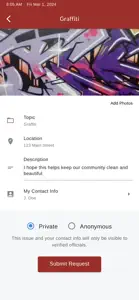Free
About Go MPK
- Released
- Updated
- iOS Version
- Age Rating
- Size
- Devices
- Languages
Features
Developer of Go MPK
Potholes that require filling, trash on the sidewalk, tree limbs fallen on a city street? Tap into your City and report the issue fast with Go MPK!
Just open the app, select your issue, and take a picture – the app knows the location and who can fix it for you!
No more time-consuming trips or phone calls – Go MPK handles your issues when you’re on the go!
Show less
What's New in Go MPK
5.39.1
December 9, 2024
Bug fixes and performance improvements
Reviews of Go MPK
It is easy to interact with various city services with this application. I give GoMPK my endorsement.
Alternatives to Go MPK
More Applications by GOGov, Inc.
FAQ
Is Go MPK compatible with the iPad?
Yes, there is an iPad version available for Go MPK.
Who developed the Go MPK app?
The Go MPK app was made by GOGov, Inc..
What is the minimum iOS version to run the Go MPK app?
Go MPK minimum iOS requirement is iOS 14.0.
What is the overall rating of the Go MPK app?
4.4 out of 5 is the fantastic rating that Go MPK has received from users.
What genre is the Go MPK app?
The App Category Of Go Mpk Is Utilities.
What Go MPK application version is the latest one?
5.39.1 is the most recent version of Go MPK.
What date was the latest Go MPK update released?
Go MPK updated on January 5, 2025.
What is the exact date the Go MPK app came out?
The specific date when the app came out was February 6, 2023.
What content advisory rating is assigned to Go MPK?
The Go MPK app is rated GOGov, Inc..
What are the languages supported by the Go MPK app?
Currently, Go MPK supports English.
Is Go MPK included in the roster of games on Apple Arcade?
No, Go MPK is not on Apple Arcade.
Does Go MPK support in-app purchases?
No, Go MPK does not support in-app purchases.
Is Go MPK designed for Apple Vision Pro integration?
Sorry, Go MPK is not designed for integration with Apple Vision Pro.
Does Go MPK use ad-based monetization?
No, Go MPK does not use ad-based monetization.