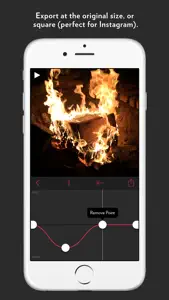First off, I’m not a bot. I took an iPhone Timelapse of my recent one hour flight but it ended up being so fast you could not see the details! So I got this app after the first app, and it let me do exactly what I wanted! Slow down parts of my video a little, and a lot in other parts! (Take off and landing slowest, flying a little faster) This app is great! And I really love the fact that this is made by two people who want to make something super helpful for people to use for free. Those are my honest thoughts on this app and I hope this helps.
Show less