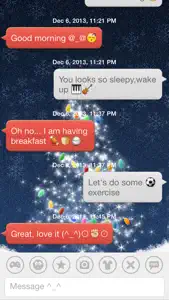Dream Emoji 2 – talk with emoticon smiley face in emoji keyboard ^_^
Details about Dream Emoji 2
- Released
- Updated
- iOS Version
- Age Rating
- Size
- Devices
- Languages
Features
Developer of Dream Emoji 2
- Versions
- Price History
- Description
- FAQ
Version History of Dream Emoji 2
1.1
January 3, 2014
- Redesign the bubble styled user interface for iOS7 - Amazing blur motion real time skin - Reuse the message by clicking the bubble - Change the background and bubble style
More1.0
November 7, 2013
Price History of Dream Emoji 2
Description of Dream Emoji 2
Dream Emoji 2: FAQ
Can Dream Emoji 2 be used on iPad devices?
No, Dream Emoji 2 can’t be used on iPad devices yet.
Who created the app?
Juntao Tian is the developer of Dream Emoji 2.
What is the minimum iOS version to run the Dream Emoji 2 app?
The minimum required iOS version for the app to work is 6.0 or higher.
What is the overall rating of the Dream Emoji 2 app?
The overall user rating of Dream Emoji 2 is 4.8.
What category is the Dream Emoji 2 app?
The App Genre Of The Dream Emoji 2 App Is Utilities.
Which version of Dream Emoji 2 is the latest one?
1.1 is the newest version of Dream Emoji 2.
What is the update date for Dream Emoji 2?
The date of the latest Dream Emoji 2 update is November 30, 2024.
When was the app initially released?
Dream Emoji 2 became publicly available on February 6, 2023.
What age is Dream Emoji 2 appropriate for?
The content advisory rating for the Dream Emoji 2 app is Juntao Tian.
What are the languages available on Dream Emoji 2?
Dream Emoji 2 is now available to use in English, Chinese, Chinese.
Does Apple Arcade support Dream Emoji 2 among its available titles?
Unfortunately, Dream Emoji 2 is not on Apple Arcade.
Are there opportunities for in-app purchases in Dream Emoji 2?
Unfortunately, Dream Emoji 2 does not provide opportunities for in-app purchases.
Is Dream Emoji 2 fully compatible with Apple Vision Pro?
Unfortunately, Dream Emoji 2 is not fully compatible with Apple Vision Pro.
Does Dream Emoji 2 display any ads?
No, Dream Emoji 2 does not display any ads.