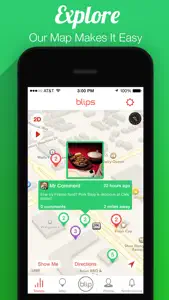Leave a Review Blips
Great app!
I would rate this 5 stars,it's the perfect app that I've been looking for. Great job guys!Very cool
Cool app - well thought out by its designersHelps me find interesting events and going-ons
When I travel to new places I like to open up blip to see what's going on around the area. Highly concentrated blips usually mean something interesting is going on!