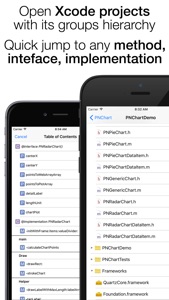Free

Code Viewer - best reader for code
⭐️3.2 / 5
Rating
🙌18
Ratings
📼5 scs
Content
📦w/o updates
Updates frequency
🗣❌ unsupported
Your locale
🧾$2.99
In-App Purchase
- Versions
- In-App Purchases History1
- Price History
- Description
- FAQ
All Versions of Code Viewer
2.0.1
February 5, 2016
This app has been updated by Apple to display the Apple Watch app icon.
Minor bug fixes and improvements
More2.0
January 5, 2016
* New features
Added support for swift language
Added multiple color themes (30+)
Added "Open In" support
Added ability to search for GitHub repository
Added landscape mode for iPhone
Added "line numbers" option
Added ability to customise Font name\size
*Improvements
Reworked all file types images
Minor UI and Productivity improvements
Added support for iOS 9
Added support for iPhone 6 & iPhone 6 Plus
Added support for iPad Pro
Please write your feedback in the AppStore review or on our email support@skoroapps.com
More1.0.4
May 19, 2014
Bug fixes
1.0.3
May 8, 2014
- critical bug fixes
1.0.2
May 2, 2014
- Minor bug fixes and improvements
1.0.1
December 10, 2013
- Minor bug fixes and improvements
1.0
December 4, 2013
Code Viewer In-App Purchases History
$2.99
Pro Version
Remove Ads, GitHub Integration, All Styles
Price History of Code Viewer
Description of Code Viewer
*Featured by Apple in "New and Noteworthy" category
* View source code files, with native colors *
App support 60+ programming languages, like Swift, C, C++, JS, ObjC, C#, HTML, XML, Java, Python, Ruby etc.
* Open Xcode projects like Xcode do it. *
You can browse file through folders, or select .xcodeproj file to open whole Xcode project. App will analyse project files, and open your project like Xcode, with all groups, bundles, frameworks, etc.
* Table of Contents *
In each header or source file, you can use Table of Contents, for fast jump to any method definition, interfere, protocol or property declaration, #define constant. We also cheek your #pragma marks, to group your methods.
* Easy add new code *
Just drag your files to app through iTunes, or download/search files directly from GitHub. Just past a link to repository like github.com/AFNetworking/ or search for repository by name. Also you can "Open In" any file in Code Viewer from Safari or any other app.
* 30+ color themes *
Including Xcode Default and Dusk themes
Please send to us your feedback at suppor@skoroapps.com
Show less
Code Viewer: FAQ
Yes, Code Viewer can be used on an iPad.
The Code Viewer app was created by SKOROAPPS INC..
The minimum iOS requirement for the app is 7.0 or higher.
Code Viewer has an average rating of 3.2 out of 5.
The Primary Genre Of The Code Viewer App Is Productivity.
2.0.1 is the current version of Code Viewer.
The most recent update for Code Viewer was released on July 1, 2024.
The release date of the app was on February 6, 2023.
Suitable for children aged 4 and up, contains no objectionable material.
You can use the Code Viewer app in English.
No, Code Viewer is not on Apple Arcade.
Yes, Code Viewer seamlessly integrates in-app purchases for users.
No, Code Viewer does not support compatibility with Apple Vision Pro.