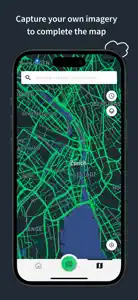Leave a Review Mapillary
Good, I guess
Reinstalling the app fixed the issue, review updated
Original:
main issue rn is it looks like the profile screen UI got updated and whenever I try to view it, it flashes for a second with all the data still loading and then it just crashesDeveloper Response
Hi Justin, could you try uninstalling the app and then re-installing it from the app store? If that fixes the issue we would appreciated an updated review and rating. If not, could you please email us at support@mapillary.zendesk.com with what iPhone you are using?Interface a bit crude
Interface really needs a refresh and a thick coat of polish. Too many times that I thought I triggered the camera on or off, and no nothing happened. Would help a lot if I could trigger that using the volume button as one an with Apple’s own x camera app. Also, returning from panels back to the main interface requires tapping a small X which most of the time it ignores you so you end up tapping 5 times and now and again you have to just force quit and restart. Also, this app absolutely kills my phone battery.
Edit: a couple months later… there’s been an update and the interface is maybe a bit cleaner. But now it crashes regularly when I tap the profile icon at lower right if I have recently uploaded photos processing.Show lessDeveloper Response
Hi rbs, thank you for your feedback. 1. We have updated the UX to a brand new experience - please let us know your thoughts - we would appreciate your updated review and rating. 2. Thank you for the suggestion on the volume button capture - we expect to implement this in coming releases. 3. Thank you for the suggestions on making the "x" easier to tap - we expect to implement this in coming releases. 4. The phone battery problem is harder as taking imagery uses a lot of phone resources, but we are looking at improving this as well. Thank you again!Good, I guess
main issue rn is it looks like the profile screen UI got updated and whenever I try to view it, it flashes for a second with all the data will loading and then it just crashesDeveloper Response
Hi Justin, could you try uninstalling the app and then re-installing it from the app store? If that fixes the issue we would appreciated an updated review and rating. If not, could you please email us at support@mapillary.zendesk.com with what iPhone you are using?