Free
⭐️4.9 / 5
Rating
🙌16
Ratings
📼4 scs
Content
📦w/o updates
Updates frequency
🗣❌ unsupported
Your locale
- Versions
- Price History
- Description
- FAQ
All Versions of Classic Solitaire Pro
1.6.1
May 29, 2023
improve compatibility for the new devices.
1.6
July 7, 2020
fix orientation bug on iPad
1.5
May 30, 2020
support iPhone X
support iOS 13
fix bug
1.3.1
September 14, 2017
improve compatibility with iOS 11
1.3.0
August 2, 2017
improve performance and compatibility
1.2.0
December 16, 2016
improve compatibility
1.1.4
March 27, 2015
fix bug
1.1.3
March 10, 2015
fix bug
1.1.2
November 24, 2014
fix bug
1.1.1
November 13, 2014
fix minor bug when change card face during a game
Price History of Classic Solitaire Pro
Description of Classic Solitaire Pro
Solitaire: rules and basics
The object
Build four stacks of cards, one for each suit, in ascending order, from ace to king.
The table
Windows solitaire is played with a single deck of 52 cards. The game begins with 28 cards arranged into seven columns. The first column contains one card, the second has two cards, and so on. The top card in each column is face up, the rest are face down.
Four Home stacks are positioned at the upper-right corner. This is where you build the piles needed to win.
How to play
Each Home stack must start with an ace. If you don't have any, you'll have to move cards between columns until you uncover one.
You can't move cards between columns at random, however. Columns must be built in descending order, from king to ace. So you can place a 10 on a jack, but not on a 3.
As an added twist, cards in columns must also alternate red and black.
You aren't limited to moving single cards. You can also move sequentially organized runs of cards between columns. Just click the deepest card in the run and drag them all to another column.
If you run out of moves, you'll have to draw more cards by clicking the deck in the upper-left corner. If the deck runs out, click its outline on the table to reshuffle it.
You can move a card to the Home stack either by dragging it or by double-clicking it.
Scoring
Under Standard scoring, you receive five points for moving a card from the deck to a column, and 10 points for each card added to a Home stack.
If a game takes more than 30 seconds, you also receive bonus points based on the time it takes to finish. The bonus formula: 700,000 divided by total game time in seconds. Thus, the highest possible Standard score is 24,113!
To change the scoring system, click the settings button.
Show less
Classic Solitaire Pro: FAQ
Yes, you can use the Classic Solitaire Pro app on iPad devices.
The Classic Solitaire Pro app was launched by YI ZHENG.
Your iOS device must be running iOS 11.0 or above.
The overall user rating of Classic Solitaire Pro is 4.9.
The App Genre Of The Classic Solitaire Pro App Is Games.
The current version of the Classic Solitaire Pro app is 1.6.1.
The date of the latest Classic Solitaire Pro update is July 3, 2024.
Classic Solitaire Pro became publicly available on February 5, 2023.
The content advisory rating for the Classic Solitaire Pro app is YI ZHENG.
Classic Solitaire Pro is now available to use in English, Chinese.
Sorry, Classic Solitaire Pro is not part of Apple Arcade.
No, Classic Solitaire Pro is not eligible for in-app purchases.
Unfortunately, Classic Solitaire Pro is not fully compatible with Apple Vision Pro.










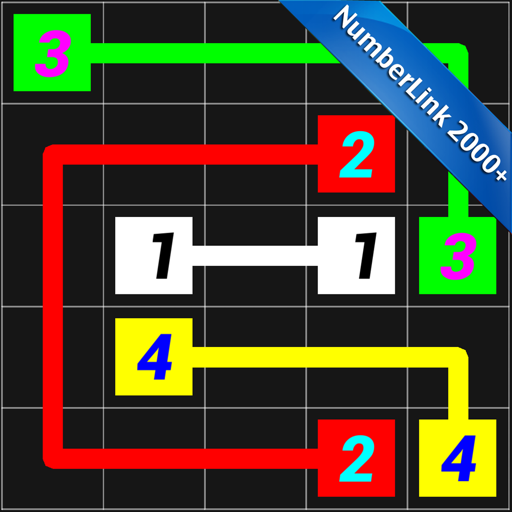





![Solitaire [Card Game] Solitaire [Card Game]](https://is1-ssl.mzstatic.com/image/thumb/Purple116/v4/75/2b/f5/752bf50f-22ef-4d7c-5ef9-2d9cf64b922b/AppIcon-0-0-1x_U007emarketing-0-7-0-85-220.png/512x0w.png)





