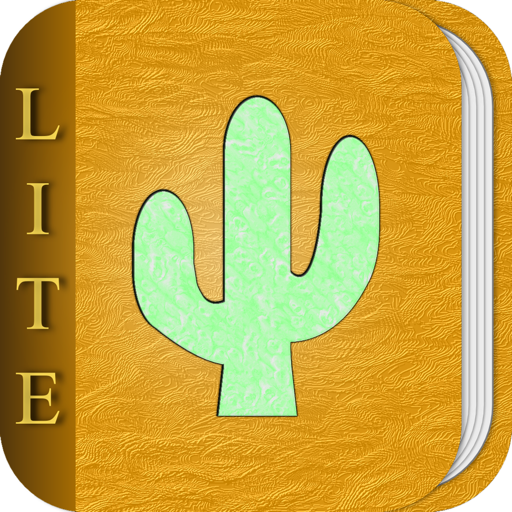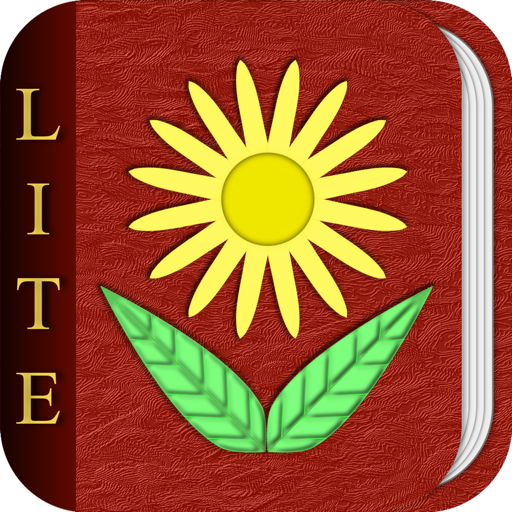$7.99

Cactus Album
⭐️3.9 / 5
Rating
🙌15
Ratings
📼5 scs
Content
📦w/o updates
Updates frequency
🗣❌ unsupported
Your locale
- Versions
- Price History
- Description
- FAQ
All Versions of Cactus Album
1.7
June 1, 2017
This app has been updated by Apple to display the Apple Watch app icon.
- Bug fixes.
More1.6
March 6, 2017
- Bug fixes.
1.5
February 6, 2017
- Bug fixes.
1.4
December 21, 2016
- Bug fixes.
1.3
October 21, 2016
Note: This update requires iOS 8 or higher!
- Added iOS 10 support.
- Added support for the Mac and PC versions of Cactus Album.
- Add multiple photos at a time from your photo library.
- Increased photo resolution when adding new photos.
- Added Extra-Large photos option for the Cacti Report feature.
- Increased photo caption font size.
- Added photo sharing feature.
- Bug fixes.
More1.2
June 1, 2016
Note: This update requires iOS 6 or higher!
- Added iOS 9 support.
- Added iPad Pro support.
- Added French localization.
- Added Italian localization.
- Added German localization.
- Added Spanish localization.
- Added Portuguese localization.
- Added Thai localization.
- Bug fixes.
More1.1
December 28, 2014
Note: This update requires iOS 5.1.1 or higher!
- Added iOS 8 and 64-bit support.
- Support for new high-resolution iPhone 6 / 6 Plus displays.
- Added database transfer via AirDrop (requires iOS 7 or higher and AirDrop-capable devices).
- User interface improvements.
- Bug fixes.
More1.0
February 15, 2014
Price History of Cactus Album
Description of Cactus Album
Cactus Album makes keeping track of your cacti and succulents easy. Track development of your plants throughout their lives, on your iPhone, iPad, or iPod touch!
Whether you're new to cacti and succulents, or an experienced collector, Cactus Album is the ideal tool for organizing your plants, watering schedules, and notes.
Please note that Cactus Album does not come preloaded with any photos, nor does it include any plant care information and so forth. It only tracks information and displays photos you’ve added yourself. It is NOT a cactus encyclopedia.
Here's what you can do with Cactus Album:
- Record details about your plants, including species, age, source, dimensions, and watering needs.
- Select from over 600 species names (with scientific and common names), or add new species.
- Track watering schedules for multiple plants, with local notifications.
- Track flowering, fertilizing, and other events for every plant in dated log entries.
- Create and edit log entry reminders linked to your calendar.
- Add and rearrange multiple photos per plant and log entry.
- Add text captions for each photo.
- Scroll through photos in a full-screen gallery view, or in thumbnail form.
- View your collection in table form, or by image.
- View the log history for each plant, sorted by date.
- Review statistics for your collection.
- Protect your data with a passcode lock.
- Database backup, restore, import and export over WiFi to your computer's web browser.
- Transfer the complete database between devices (iPad / iPhone / iPod) over WiFi via Cactus Album CDBI-format support.
- Supports iTunes file-sharing to transfer the database between device and computer.
- CSV format support to import / export your Cactus Album database to and from desktop spreadsheet applications.
- Cacti Report export feature. View your collection on your computer’s web browser. Great for keeping track of your collection for inventory or insurance purposes.
- iPad support at no extra charge!
Please visit http://CactusAlbum.com for more information about Cactus Album, including contact details to ask questions, request features, or report any issues. Join the Facebook page to discuss Cactus Album with other fans.
Show less
Cactus Album: FAQ
Yes, Cactus Album is available for iPad users.
The Cactus Album app was built by Andrew Nicolle.
The minimum iOS requirement for the app is 8.0 or higher.
Currently, Cactus Album has a user rating of 3.9.
Cactus Album Relates To The Lifestyle App Genre.
1.7 is the latest released Cactus Album version.
July 5, 2024 is the date of the latest update of the Cactus Album app.
Cactus Album officially launched on February 5, 2023.
{{ name}} is considered child-appropriate and rated Andrew Nicolle.
The following list of languages is supported by the Cactus Album app: American English, French (France), German (Germany) and 4 more.
No, Cactus Album is not featured on Apple Arcade.
Unfortunately, users cannot make in-app purchases within Cactus Album.
No, Cactus Album does not provide support for Apple Vision Pro.