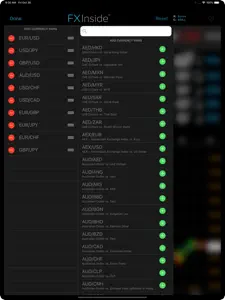Free
Click to generate a QR code for easy access to the app on the App Store
Rating summary
About FX Inside
- Released
- Updated
- iOS Version
- Age Rating
- Size
- Devices
- Languages
Features
Developer of FX Inside
Existing customers of Integral can use their credentials to log into FX Inside to view currency pairs (and precious metals) rates, execute trades, and monitor orders. Always stay connected – from home, in meetings, or on the go!
The iOS application’s home screen is divided into three sections:
1. FX Board
The FX Board contains a rate feed of user-defined currency pairs. The information displayed for each currency pair includes bid/offer rate, spread, intraday change (displayed in pips or percentage), and last updated time. Tapping on a bid or offer price opens the order entry panel to allow the user to place an order.
2. Full Book
The Full Book aggregated view displays prices from up to 5 liquidity providers and the respective liquidity available. You’ll see price at size and all available liquidity at that price. It also displays the spread for each currency pair, the intraday change, and the last updated time. Tapping on the top of the book bid or offer price opens the order entry panel to allow the user to place an order.
3. Orders and Charts
By tapping the corresponding button, a user can toggle between orders and charts.
•The “orders list” displays Order ID, Status, Side, CCY Pair, Dealt (currency), Order Amount, and Fill Amount. In portrait mode, the following columns are added: Type, Time-in-Force, Order Rate, and Fill Rate. Order Details can be reviewed by simply tapping on an order.
•The “charts section” shows a variety of charts over different time intervals. From the menu of historical charts, a user can select Candlestick, OHLC Bar, Line, and Area charts for 1 min, 5 min, 15 min, 30 min, 1 hour, 4 hour, and 1 day intervals. Double-tapping the chart displays it in full screen view.
Order Entry Panel
The order entry panel is opened by tapping a bid or offer price. You can then choose the order type and select buy or sell. Depending on the order type that you choose, the following order attributes become active:
•Market: amount, range, time in force, GTT time
•Limit: amount, limit price, time in force
•Stop: amount, stop price, time in force
Simple and easy to use:
You can add and delete currency pairs, define a maximum order size, or disable trading temporarily altogether. Currency pairs can also be re-arranged in the order you prefer.
Update frequency:
When on Wi-Fi, rates update automatically. The update frequency on a cellular network is customizable by the user. Available intervals are 5, 10, or 30-second updates.
Show less
What's New in FX Inside
1.8.0
November 12, 2020
Bug fix.
Alternatives to FX Inside
More Applications by Integral
FAQ
Is the FX Inside app compatible with iPads?
Yes, FX Inside supports iPad devices.
Who created the FX Inside app?
The FX Inside app was built by Integral.
What is the minimum iOS version to run the FX Inside app?
The minimum iOS version for the FX Inside app is 8.0.
What is the overall rating of the FX Inside app?
The FX Inside app has a user rating of 5.
What’s the genre of the FX Inside app?
The App Genre Of Fx Inside Is Finance.
Which version of FX Inside is the latest one?
1.8.0 is the newest version of FX Inside.
What is the latest FX Inside update release date?
The latest FX Inside update came out on December 3, 2024.
What is the exact date when FX Inside came out?
FX Inside launched on February 5, 2023.
What is the content advisory rating of FX Inside?
The FX Inside app is suitable for children aged Integral.
What languages does the FX Inside app support?
The FX Inside app is now available in English.
Is FX Inside one of the titles available through Apple Arcade?
No, FX Inside is not part of Apple Arcade.
Does FX Inside feature in-app purchases?
No, you won't find in-app purchases featured in FX Inside.
Is FX Inside optimized for use with Apple Vision Pro?
Unfortunately, FX Inside is not optimized for use with Apple Vision Pro.
Are ads featured prominently in FX Inside?
No, ads are not featured prominently in FX Inside.