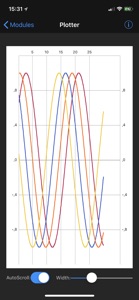Free

Bluefruit Connect
⭐️4.2 / 5
Rating
🙌18
Ratings
📼8 scs
Content
📦w/o updates
Updates frequency
🗣❌ unsupported
Your locale
- Versions
- Price History
- Description
- FAQ
All Versions of Bluefruit Connect
3.7.0
April 5, 2023
Added support for CircuitPython REPL
Added support for discovering peripherals that are connected before the apps is started
General improvements and bug fixes
More3.6.2
April 29, 2020
Plotter module: Improved performance
PinI/O module: Update default pins
UART module: auto convert smart-quotes to ASCII quotes
More3.6.1
February 20, 2020
Neopixels module: persist selected board and components
3.6.0
January 28, 2020
Added E-Ink support to the Image Transfer module
3.5.0
October 9, 2019
Added new module: Image Transfer
Updated for iOS 13
Minor bug fixes and stability improvements
More3.4.1
June 27, 2019
Plotter module: fixed problems when receiving data at fast rate
3.4.0
May 25, 2019
- Improved support for iOS 12
- General improvements and bug fixes
3.3.2
July 9, 2018
- General improvements and bug fixes
3.3.1
December 22, 2017
- UART: End of line characters are now configurable
- Improved support for iOS 11 and iPhone X
- General improvements and bug fixes
More3.3.0
September 15, 2017
- New module: Thermal Camera
- Bug fixes and performance improvements
Price History of Bluefruit Connect
Description of Bluefruit Connect
Wirelessly connect your iOS device to Adafruit Bluefruit LE modules for control & communication with your projects.
Features:
• Send iOS sensor & GPS data wirelessly over Bluetooth LE (Continued use of GPS running in the background can dramatically decrease battery life)
• Control Pad for simple directional control of your projects
• Control Arduino Digital, Analog, & PWM pin input & output
• Send & receive messages via UART monitor in Hex or ASCII format
• Send & receive messages via CircuitPython REPL
• Control NeoPixels individually with an interactive color picker
• Scan & list nearby Bluetooth LE peripherals with RSSI and Advertisement data
• Connect & List peripheral Services & Characteristics in Info mode
• Serial Plotter to plot numeric data graphically
• Multiple simultaneous connections (UART and Serial Plotter only)
• Send Images via UART
• Update your Bluefruit device to the latest firmware version from within the app
• Use Apple Watch to control Bluefruit with Color Picker & Control Pad
Learn more about Adafruit Bluefruit LE at:
http://www.adafruit.com/bluefruitle
Show less
Bluefruit Connect: FAQ
Yes, Bluefruit Connect is optimized for iPad devices.
Adafruit Industries LLC developed the Bluefruit Connect app.
The minimum required iOS version for the app to work is 15.0 or higher.
Users have overwhelmingly positive things to say about Bluefruit Connect, as evidenced by its stellar rating of 4.2 out of 5.
The App Category Of The Bluefruit Connect App Is Utilities.
The current version of Bluefruit Connect is 3.7.0.
The latest update for Bluefruit Connect was released on July 1, 2024.
The app was initially released on February 5, 2023.
Designed for children, contains no adult material.
Currently, the Bluefruit Connect app supports the following languages: English.
Unfortunately, Bluefruit Connect is not on Apple Arcade.
Unfortunately, Bluefruit Connect does not provide opportunities for in-app purchases.
No, Bluefruit Connect does not offer compatibility with Apple Vision Pro.