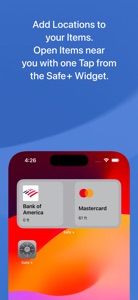$1.99

Safe + Password Manager
Secure Wallet and Photo Vault
⭐️4.8 / 5
Rating
🙌405
Ratings
📼8 scs
Content
📦~ in 2 weeks
Updates frequency
🗣❌ unsupported
Your locale
🧾$0.99 - $2.99
In-App Purchase
- Versions+1
- In-App Purchases History10
- Price History
- Description
- FAQ
All Versions of Safe + Password Manager
13.5.2
June 27, 2024
• Safe + v13 Supports iOS 17
• Support for Passkeys
• Display Options on per Folder Basis Allow to Configure Alternate List Views
• v13.5.2: UI Enhancements
• v13.5.2: Optimizations
• v13.5.2: Compatibility with Safe + for Mac v13.5.2
If you bought Safe + before version 12.5 you can buy the feature upgrade to Safe + v13 as an in-app purchase.
Note: Please also update Safe + for Mac to v13 or later.
We recommend to use the Safe + backup feature to create a backup before you update.
More13.5.1
June 13, 2024
• Safe + v13 Supports iOS 17
• Support for Passkeys
• Display Options on per Folder Basis Allow to Configure Alternate List Views
• v13.5.1: Online Help has been Overhauled (can be Accessed from the Settings Menu)
• v13.5.1: Optimizations
• v13.5.1: Compatibility with Safe + for Mac v13.5.1
If you bought Safe + before version 12.5 you can buy the feature upgrade to Safe + v13 as an in-app purchase.
Note: Please also update Safe + for Mac to v13 or later.
We recommend to use the Safe + backup feature to create a backup before you update.
More13.5
May 30, 2024
• Safe + v13 Supports iOS 17
• Support for Passkeys
• Display Options on per Folder Basis Allow to Configure Alternate List Views
• v13.5: Alternate Golden App Icon
• v13.5: Compatibility with Safe + for Mac v13.5
If you bought Safe + before version 12.5 you can buy the feature upgrade to Safe + v13 as an in-app purchase.
Note: Please also update Safe + for Mac to v13 or later.
We recommend to use the Safe + backup feature to create a backup before you update.
More13.4.5
May 16, 2024
• Safe + v13 Supports iOS 17
• Support for Passkeys
• Display Options on per Folder Basis Allow to Configure Alternate List Views
• v13.4.5: Support for traditional Chinese
• v13.4.5: Optimizations and bug fixes
• v13.4.5: Compatibility with Safe + for Mac v13.4.5
If you bought Safe + before version 12.5 you can buy the feature upgrade to Safe + v13 as an in-app purchase.
Note: Please also update Safe + for Mac to v13 or later.
We recommend to use the Safe + backup feature to create a backup before you update.
More13.4
April 30, 2024
• Safe + v13 Supports iOS 17
• Support for Passkeys
• Display Options on per Folder Basis Allow to Configure Alternate List Views
• v13.4: The Limit for (Sub)Folder Levels has been Increased to 10
• v13.4: Compatibility with Safe + for Mac v13.4
If you bought Safe + before version 12.5 you can buy the feature upgrade to Safe + v13 as an in-app purchase.
Note: Please also update Safe + for Mac to v13 or later.
We recommend to use the Safe + backup feature to create a backup before you update.
More13.3
April 16, 2024
• Safe + v13 Supports iOS 17
• Support for Passkeys
• Display Options on per Folder Basis Allow to Configure Alternate List Views
• v13.3: The settings have been reorganized
• v13.3: The appearance (light / dark) can be set independently of the system
• v13.3: Compatibility with Safe + for Mac v13.3
If you bought Safe + before version 12.5 you can buy the feature upgrade to Safe + v13 as an in-app purchase.
Note: Please also update Safe + for Mac to v13 or later.
We recommend to use the Safe + backup feature to create a backup before you update.
More13.2.5
March 28, 2024
• Safe + v13 Supports iOS 17
• Support for Passkeys
• Display Options on per Folder Basis Allow to Configure Alternate List Views
• v13.2.5: An Option Allows You to Add New Passkeys to a Corresponding Item
• v13.2.5: An Option Allows You to Replace a Corresponding Passkey With a New Passkey
• v13.2.5: Compatibility with Safe + for Mac v13.2.5
If you bought Safe + before version 12.5 you can buy the feature upgrade to Safe + v13 as an in-app purchase.
Note: Please also update Safe + for Mac to v13 or later.
We recommend to use the Safe + backup feature to create a backup before you update.
More13.2.2
March 14, 2024
• Safe + v13 supports iOS 17
• Support for Passkeys
• Display Options on per Folder Basis Allow to Configure Alternate List Views
• v13.2.2: Improved Loading of Website Icons
• v13.2.2: Improved Display of Error Messages
• v13.2.2: Compatibility with Safe + for Mac v13.2.2
If you bought Safe + before version 12.5 you can buy the feature upgrade to Safe + v13 as an in-app purchase.
Note: Please also update Safe + for Mac to v13 or later.
We recommend to use the Safe + backup feature to create a backup before you update.
More13.2.1
March 7, 2024
• Safe + v13 supports iOS 17
• Support for Passkeys
• Display Options on per Folder Basis Allow to Configure Alternate List Views
• v13.2.1: Improved Search / Export of Passkeys
• v13.2.1: Compatibility with Safe + for Mac v13.2
If you bought Safe + before version 12.5 you can buy the feature upgrade to Safe + v13 as an in-app purchase.
Note: Please also update Safe + for Mac to v13 or later.
We recommend to use the Safe + backup feature to create a backup before you update.
More13.2
February 26, 2024
• Safe + v13 supports iOS 17
• Display options on per folder basis allow to configure alternate list views
• v13.2: We are pleased to announce the support for Passkeys, which are standardized and more secure than conventional passwords (requires iOS 17)
• v13.2: Compatibility with Safe + for Mac v13.1.10
If you bought Safe + before version 12.5 you can buy the feature upgrade to Safe + v13 as an in-app purchase.
Note: Please also update Safe + for Mac to v13 or later.
We recommend to use the Safe + backup feature to create a backup before you update.
MoreSafe + Password Manager In-App Purchases History
$0.99
PDF Safe
Protect your PDF, RTF and TXT documents
$0.99
Office Safe
Protects Word, Excel and PowerPoint documents
$1.99
Video Safe
Protect, view and organize your videos
$1.99
Safe + v10 Feature Upgrade
New features introduced in version 10
$1.99
Safe + v9 Feature Upgrade
New features introduced in version 9
$1.99
Safe + v8 Feature Upgrade
New features introduced in version 8
$1.99
Safe + v13 Feature Upgrade
New features introduced in version 13
$1.99
Safe + v12 Feature Upgrade
New features introduced in version 12
$1.99
Safe + v11 Feature Upgrade
New features introduced in version 11
$2.99
Complete Bundle
Get all 4 content extensions!
Price History of Safe + Password Manager
Description of Safe + Password Manager
• Manage your Passwords and Passkeys
• AutoFill Passwords in Safari and Apps
• Protect your Photos and Contacts
• Safeguard your Videos*
• Protect PDF, iWork and Office Documents*
• Securely Sync your Data via WiFi
• Login with Touch ID or Face ID
• Two-Factor Authentication (2FA / TOTP)
• Generate Strong Passwords
• Encrypt Stored Data with AES-256
• Add Geofences to Items
• Access Items Nearby from the Widget
Nowadays we all need passwords, PINs and TANs for almost everything we do: online banking and shopping, social networking and logging in to your computer, mobile devices, Wi-Fi routers and e-mail accounts.
Safe + helps you manage and organize your passwords and provides a mobile and secure place to keep them – at home, at work and on the move.
When you’re traveling, Safe + stores your health insurance data, screenshots of travel documents and boarding passes, and images of your passport, ID and credit cards. Safe + is also a secure wallet for membership, debit and loyalty cards, even QR codes - all securely stored as images in one safe place.
With the sophisticated features of Safe + all passwords, photos, videos*, documents* and contacts can be quickly and easily added and protected.
All data is encrypted with 256-bit AES, so secure that even the NSA has certified this standard to secure the US government’s top-secret information. You couldn’t be safer than with Safe +.
Your data is always protected - even if your iPhone or iPad is lost or stolen and the complexity of the algorithm used in Safe + ensures sophisticated protection against any attack.
For easier data management and backup, try the separate but integrated Mac version of Safe + from the Mac App Store!
Safe + was designed specifically for iPhone and iPad, making full use of the elegant iOS user interface. Easy access to your data is guaranteed anywhere and anytime – but only for you with a complex password or Touch / Face ID.
Safe + allows you to perform a comprehensive range of tasks:
∙ Protect your sensitive data with your password and strong encryption
∙ Organize your data in as many folders as you want
∙ Use our handy templates for
Credit cards
Bank accounts
User accounts
Plain-text
Images (from camera or photo library)
Videos*
Documents*
Contacts
or easily create your own custom forms
∙ Add comments to any item
∙ Change, move and sort folders and items in a simple way
∙ Launch Safari directly from web addresses stored in Safe +
∙ Make telephone calls on your iPhone directly from numbers stored in Safe +
∙ Create encrypted backups for data security and to transfer or sync across devices
∙ Restore encrypted backups to a new or replacement device
* In-app purchase available for various document types.
(Video, PDF, RTF, TXT, Pages, Numbers, Keynote, Word, Excel, PowerPoint)
Show less
Safe + Password Manager: FAQ
Yes, Safe + Password Manager is compatible with iPad devices.
EDV & MEDIEN Gesellschaft fuer Datenverarbeitung mbH launched the Safe + Password Manager app.
The minimum required iOS version for the app to work is 15.0 or higher.
Safe + Password Manager has a consumer rating of 4.8 and receives plenty of positive reviews.
The Main Genre Of The Safe + Password Manager App Is Productivity.
13.5.2 is the current version of Safe + Password Manager.
Safe + Password Manager rolled out its latest update on June 30, 2024.
Safe + Password Manager originally came out on February 5, 2023.
Safe + Password Manager is suitable for children aged EDV & MEDIEN Gesellschaft fuer Datenverarbeitung mbH.
Safe + Password Manager is available in Dutch, English, Finnish and 15 more.
Unfortunately, Safe + Password Manager is not on Apple Arcade.
Yes, Safe + Password Manager allows for in-app purchases to enhance your experience.
No, you cannot use Safe + Password Manager with Apple Vision Pro.