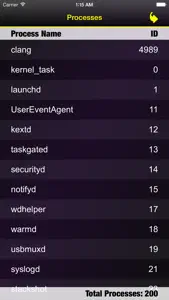Discover Price History
What's New in Smart Memory Pro
3.3.4
March 5, 2015
This app has been updated by Apple to display the Apple Watch app icon. - Fix minor GUI (CPU Graph).
MoreReviews of Smart Memory Pro
Alternatives to Smart Memory Pro
More Applications by Phan Minh Nhut
FAQ
Is Smart Memory Pro compatible with the iPad?
Yes, Smart Memory Pro is compatible with the iPad.
Who is the developer of Smart Memory Pro?
Smart Memory Pro was released by Phan Minh Nhut.
What is the minimum iOS version needed for Smart Memory Pro to work?
Smart Memory Pro requires iOS 7.0 or later.
What user rating does the app have?
Users love Smart Memory Pro, as evidenced by its outstanding rating of 4.2 out of 5.
What’s the genre of the Smart Memory Pro app?
The App Genre Of Smart Memory Pro Is Utilities.
What is the newest version of Smart Memory Pro?
The latest version of the Smart Memory Pro app is 3.3.4.
What is the date of the latest Smart Memory Pro update?
Smart Memory Pro’s latest update was rolled out on January 5, 2025.
When did the Smart Memory Pro app come out?
The app was launched on February 6, 2023.
What is the content advisory rating for the Smart Memory Pro app?
Family-friendly content, no mature themes or violence.
What languages does the Smart Memory Pro app support?
The Smart Memory Pro app is now available in .
Can I find Smart Memory Pro within Apple Arcade's selection of games?
Sorry, Smart Memory Pro is not available on Apple Arcade.
Are in-app purchases available within Smart Memory Pro?
Sorry, in-app purchases are not accessible within Smart Memory Pro.
Is Smart Memory Pro optimized for use with Apple Vision Pro?
Unfortunately, Smart Memory Pro is not optimized for use with Apple Vision Pro.
Does Smart Memory Pro use ad-based monetization?
No, Smart Memory Pro does not use ad-based monetization.