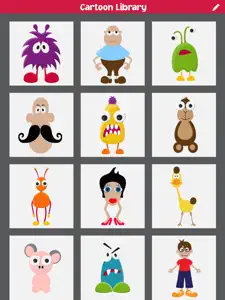Leave a Review Cartoon Builder
It’s just ok
Downloaded this app and it’s easy to use, but very limited. You have to purchase to add more design bits, but I have no idea if the extras cost $1 or $100 so I deleted the app.Great App
Nice app! I purchased all of the upgrades... Would be even better if the creations could be saved as png files or with transparent backgrounds so you wouldn't have to keep the background. This would be a great feature for classroom teachers.