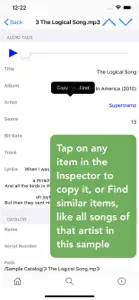Leave a Review NeoFinder
Unusable
I was able to see my catalogs in my iPad. Not anymore. Since the Mac OS updates the little functionality this iPad app had is now gone.
I believe it is important to fix this iOS app, and I really, really, really hope that you are capable of fixing it.Get the Mac version, iPhone app not ready
Struggled to get NeoFinder to work on my Iphone. Downloaded the app to my phone, but it opens blank. I had to manually find the Library files created on my Mac and drag them to the connected iPhone library folders. This took to much time to figure out. Once everything is working, all I could do is search. I could not add notes, tags or make new albums like I can on the Mac Application. I don't really see the purpose of this app in its current state. I would like to create a catalog of my artwork wth Neofinder using my iphone or ipad. Currently this can only be done on the Mac Application which is excellent.Show lessFails to correspond, removed access, & kept money
Beware! After many months with NO response from developer attempting to communicate with him on Neofinder MacOS 8, he kept the money & removed my license to it.
I had been using his product from previous versions but it seems he has no loyalty to his customers.
This is just a warning for those of you thinking of using this app which necessarily links to the MacOS counterpart.Show less