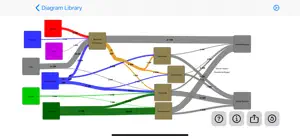Update, 12/22/18
Too bad the developers have given up on this little app. It has great potential to be a useful app for expressing complicated flows in an easy to understand format.
The bugs I reported in 2015 seem to have been fixed so I upped the rating again.
Update, 1/11/15
This is still quite buggy.
With the latest version, when I create a node, there is no window to change its name, color etc. So, now I can have multiple nodes called "Node 1"
Don't give up. The app has potential.
Original rating:
I've been waiting for a Sankey app for years. I'm still waiting for one that works.
First, the only units that seem to be allowed are the default units called "flow units". Can't enter dollars or gallons or pounds or whatever.
Second, the app crashed 3 times during the first hour.
Third, I left the app for a moment and when I returned, the only version of my diagram was an hour old. All the work I did during the previous hour was gone.
I would like my money back, please.
Show less