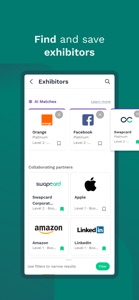Free

Swapcard - Smart Event App
Custom Event Experiences
⭐️4.7 / 5
Rating
🙌391
Ratings
📼6 scs
Content
📦~ in 2 weeks
Updates frequency
🗣❌ unsupported
Your locale
- Versions
- Price History
- Description
- FAQ
All Versions of Swapcard
4.44.7
June 18, 2024
General bug fixes and enhancements.
4.44.3
June 11, 2024
General bug fixes and enhancements.
4.43.1
May 23, 2024
Bug fixes and general enhancements.
4.42.1
May 9, 2024
Bug fixes and general enhancements.
4.41.0
April 9, 2024
General bug fixes and enhancements.
4.40.65
March 20, 2024
General bug fixes and enhancements.
4.40.55
February 29, 2024
General bug fixes and enhancements.
4.40.53
February 27, 2024
General bug fixes and enhancements.
4.40.52
February 23, 2024
General bug fixes and enhancements.
4.40.51
February 21, 2024
General bug fixes and enhancements.
Price History of Swapcard
Description of Swapcard
Network, capture new leads, and manage your event schedule - all in one app!
Over 2 million attendees in 72 countries use the Swapcard app to enhance their events experience. Download the app today to see why!
• JOIN AN EVENT COMMUNITY IN SECONDS
Activate your profile using your email address and immediately start connecting with other attendees, exhibitors, and speakers.
• AI-POWERED MATCHMAKING FOR MEANINGFUL CONNECTIONS
Swapcard’s AI suggests participants with common interests that match your professional needs. Review your matches, initiate conversations, and schedule in-person meetings directly in the app.
• JOIN LIVE STREAMS AND ACCESS ON-DEMAND CONTENT
Watch high-quality live streams and on-demand content directly from your device.
• YOUR OWN PERSONALIZED EVENT PROGRAM
Swapcard lets you bookmark the sessions you want to attend and create a personalized schedule for a stress-free event day.
• MANAGE YOUR CONNECTIONS
Tired of manually entering business card information? Use the Swapcard app to add tags and notes to your connections. After the event, export your contacts to your smartphone or CRM for easy follow-up.
• ENHANCED ON-SITE EXPERIENCES
Connect to the Swapcard app for an enhanced on-site experience. You'll get access to interactive floor plans to find your sessions easily, mobile Q&As during sessions, and QR codes on booths to help you save favorite products or services. That’s one smart event experience.
• REAL-TIME UPDATES
Never miss a session or meeting again thanks to push notifications and real-time updates.
• COMPREHENSIVE SUPPORT
Check out the comprehensive resources in the help section, or get in touch with our friendly team of support staff via chat. We’re here to help you make the most of your smart event app.
*Please note, some features may have been disabled for your event by the event organizer.
Show less
Swapcard: FAQ
Swapcard isn’t available on iPad devices.
SWAPCARD CORPORATION launched the Swapcard app.
The minimum iOS requirement: 15.0.
Swapcard has an impressive rating of 4.7 out of 5, indicating that it is a top-quality app.
The App Genre Of The Swapcard App Is Business.
The latest version of the Swapcard app is 4.44.7.
The latest Swapcard app update was released on July 4, 2024.
Swapcard was first made available on February 5, 2023.
May contain some disturbing or graphic scenes, suitable for ages 17 and up.
Swapcard is now available to use in Arabic, Bulgarian, Catalan and 32 more.
No, Swapcard is not on Apple Arcade.
No, Swapcard does not feature in-app purchases for users.
Unfortunately, Swapcard is not fully compatible with Apple Vision Pro.