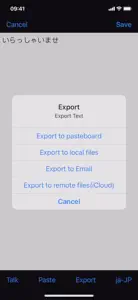Details about Talking Notes
- Released
- Updated
- iOS Version
- Age Rating
- Size
- Devices
- Languages
- June 19, 2014
- November 30, 2024
- 12.0+
- 4+
- 4.86MB
- Apple Watch, iPhone, iPad, iPod
- English
Features
Developer of Talking Notes
- Versions
- Price History
- Description
- FAQ
Version History of Talking Notes
3.8.9
June 18, 2024
For the first time user, the default preference for the volume of talking will be high instead of loudest. Our user could update this setting from the setting view.
More3.8.8
January 18, 2024
Bug fixes. After fixing this bug, when a phone call is coming and is accepted, both sides could hear the same talking contents at the same time in the same speed. The phone owner could hear the talking from the phone. The people in the calling could hear the talking in the call.
More3.8.7
December 9, 2023
Improve the performances: 1. enable talking to the coming phone call. First , accept the coming phone call, then tap the talk button. 2. add the voiceover label for the four buttons in the main view.
More3.8.5
July 31, 2023
1.New feature: could export the note list or single note to the remote files (iCloud or other App) 2.Bug fixes.
3.7.9
November 28, 2022
1.Update by using the latest iOS SDK 16.1. In the latest iOS devices, when we need to input the text content, we could just long press the text view, the live text scan button will be displayed, so we could capture the text content from the camera directly. In iOS 16, The languages currently supported by Live Text include English, French, Chinese, Italian, Spanish, Portuguese, German, Japanese, and Korean. Several old iPhone devices may not support this feature. 2.Fix the issue about the title color of the view controller
More3.7.8
May 29, 2021
1. For the bar button in the bottom toolbar of the main list view, add the image icon for the talking button, add the image icon for the setting button, and add the image icon for the stop button. 2. In the main list view, add the export button in the toolbar. By using this button, the app could export all of the notes into the text file, or into the paste board, or into the email body. 3. In the single note view, add the export button. By using this button, the app could export the single text note into the text file, or into the paste board, or into the email body. 4.The exported text file will be saved to the local folder in the app, and the local folder could be read by using the iTune File sharing or from the talking notes folder in the files page of the device folder in the Mac OS finder directly. 5. Add the new constraints for the image in the launch storyboard.
More3.7.4
February 24, 2021
1.Support the landscape view mode for iOS devices such as iPhone or iPad 2.Update by using iOS 14.2 SDK
3.7.2
June 12, 2020
1. Use the launch storyboard instead of using the launch image 2. Update the color of text in order to display correctly in the dark mode 3. Use the full screen mode to present the single view controller instead of using the default view size.
More3.6.2
February 12, 2019
1.Upgrade by using iOS 12 SDK 2.Support background talking 3.Support talking in the background when users are using other App such as safari or Apple Music
More3.5.3
September 11, 2017
1. New feature: Support the Apple Watch. From Apple Watch, the user could add, edit, remove the text notes. 2 Fix a bug about talking speed
Price History of Talking Notes
Description of Talking Notes
Talking Notes: FAQ
Is Talking Notes software compatible with iPad devices?
Yes, Talking Notes is compatible with the iPad.
Who is the developer of Talking Notes?
方 沈 released the Talking Notes app.
What is the minimum iOS version needed for Talking Notes to work?
Talking Notes requires iOS 12.0 or later.
What user rating does the app have?
There isn't enough feedback for the Talking Notes app at the moment.
What’s the genre of the Talking Notes app?
The App Genre Of Talking Notes Is Utilities.
What is the recent version of Talking Notes?
3.8.9 is the newly released version of the Talking Notes app.
What is the date of the latest Talking Notes update?
Talking Notes’s latest update was rolled out on November 30, 2024.
When did the Talking Notes app come out?
The app was launched on February 5, 2023.
What is the content advisory rating for the Talking Notes app?
Family-friendly content, no mature themes or violence.
What languages does the Talking Notes app support?
The Talking Notes app is now available in English.
Can I play Talking Notes through Apple Arcade's subscription?
Unfortunately, Talking Notes is not on Apple Arcade.
Does Talking Notes offer in-app purchases?
Unfortunately, in-app purchases are not available within Talking Notes.
Is Talking Notes optimized for use with Apple Vision Pro?
Unfortunately, Talking Notes is not optimized for use with Apple Vision Pro.
Does Talking Notes incorporate ads within the app?
No, Talking Notes does not incorporate ads within the app.