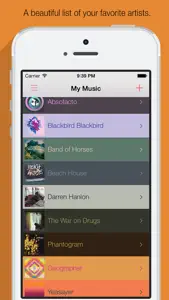My Music - Your list of favorite artists, and bands.
Free
Click to generate a QR code for easy access to the app on the App Store
Details about My Music
- Released
- Updated
- iOS Version
- Age Rating
- Size
- Devices
- Languages
Features
Developer of My Music
- Versions
- Price History
- Description
- FAQ
Version History of My Music
1.0
June 22, 2014
Price History of My Music
Description of My Music
A perfect to do list for your music. Keep track of new artists you've just discovered. Watch their hot new music videos. Explore their discography. Listen for free to samples of their tracks. Read up on their story. Conveniently link to their iTunes music store page.
Beautifully designed. Extremely helpful. Amazingly simple.
If you are like me you listen to a lot of streaming music and radio. When I hear a great new sound or discover an artist I can never remember them after the song is over. With My Music not only will I remember them later, but I will be able to explore more of their tracks and videos.
-The colors and themes for each artist is dynamically created to match the colors of the album art work.
-Search and save any artist in the iTunes library.
-Tap and hold artist to organize the layout of saved artists.
-Swipe to the left to delete.
-Read Wikipedia entries in app of your saved artists.
-Watch music videos in app via YouTube.
-Dive deep into the discography of saved artists, to find new tracks and albums.
-Listen to a sample of any track provided by iTunes.
-All artists, albums and tracks have a convenient link to the iTunes Store.
If you love discovering new music, you will love this app!
Enjoy.
Show less
My Music: FAQ
Does My Music have support for iPad devices?
No, My Music is not optimized for iPad devices.
Who released the My Music app?
My Music was launched by Nick Fanger.
What’s the minimum iOS requirement for the My Music app?
My Music currently supports iOS 7.1 or later.
How does the My Music app rank among users?
The My Music app has a consumer rating of 2.9 and gets mild reviews.
What genre of app is My Music?
The App Category Of The My Music App Is Music.
Which version of the My Music app is the latest one?
The newest version of My Music is 1.0.
What date was the latest My Music update?
My Music released its latest update on December 1, 2024.
What was the My Music release date?
My Music was initially released on February 5, 2023.
What's the content advisory rating of the My Music app?
The My Music app is rated Nick Fanger.
What languages is My Music available in?
Currently, the My Music app supports the following languages: English.
Does Apple Arcade support My Music among its available titles?
Unfortunately, My Music is not on Apple Arcade.
Are there opportunities for in-app purchases in My Music?
Unfortunately, My Music does not provide opportunities for in-app purchases.
Does My Music offer compatibility with Apple Vision Pro?
No, My Music does not offer compatibility with Apple Vision Pro.
Are there any advertisements in My Music?
No, there are no advertisements in My Music.
Alternatives to My Music
More Applications by Nick Fanger
Reviews of My Music
Can you fix this app
This app has potential but needs work . 1. It crashes everytime I go to listen to a track. 2. The list isn't in alphabetical order. Please fix and I'll update to 5 stars. iPhone 6 running iOS 8.3
I like the app and all, but you can't listen to the music by the artists you search. I would rate higher if you could do that.