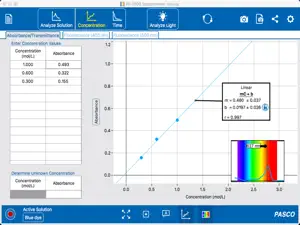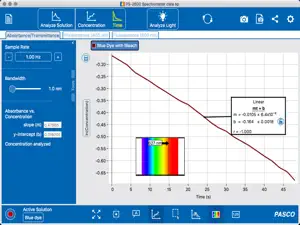- Versions
- Price History
- Description
- FAQ
Version History of Spectrometry
2.5.0
March 27, 2023
====================================================================== Release Notes for Spectrometry v2.5.0 ====================================================================== - Added support for the new PS-2600A BLE capability - Added a Wavelength Calibration Tool
More2.4.3
November 9, 2022
This version fixes the issue on 9th and 10th generation iPads where the software would lockup when trying to open a menu or dialog.
2.4.0
May 19, 2021
Improved the smoothing capability
2.3.0
March 25, 2021
- Added support for the UV-Vis Spectrometer - Added Help to the application - Fixed a crash that could occur after calibration. - The unknown values in the table were not being plotted on the graph. This is no longer a problem. - When editing a cell in a table, the entire page (except for that cell) would go black. Squashed that bug. - Fixed an issue where in the Analyze Solution, Absorbance/Transmittance tab, the user was not being prompted to calibrate when they clicked record.
More2.2.1
January 21, 2019
Quality Improvements
2.2.0
November 14, 2018
Quality Improvements
2.1.0
June 27, 2018
Quality Improvements
2.0.1
October 21, 2017
Direct Wave Length Entry Real-Time Digital Readout Improved Navigation and Workflow Several Quality Improvements
More1.2.1
September 30, 2015
Support for iOS 9
1.2.0
August 21, 2015
- Export data for current activity - Localization for 29 languages
Price History of Spectrometry
Description of Spectrometry
Spectrometry: FAQ
Can Spectrometry support iPad devices?
Yes, Spectrometry works on iPad devices.
Who made the Spectrometry app?
The Spectrometry app was launched by PASCO scientific.
What is the minimum iOS version to run Spectrometry?
Your iOS device must be running iOS 11.0 or above.
What is the overall app rating of Spectrometry?
The average rating for the Spectrometry app is 4.
What is the primary genre of the Spectrometry app?
The Primary Genre Of The Spectrometry App Is Education.
Which version of Spectrometry is the latest one?
2.5.0 is the newest version of Spectrometry.
When was the last Spectrometry update?
The latest Spectrometry update was rolled out on November 30, 2024.
When was Spectrometry first released?
The Spectrometry app launched on February 5, 2023.
What is the content advisory rating of the Spectrometry app?
The Spectrometry app contains no objectionable material and is suitable for children aged PASCO scientific.
What languages does Spectrometry support?
You can use the Spectrometry app in Arabic, Czech, Danish and 21 more.
Does Spectrometry belong to Apple Arcade's curated library?
Unfortunately, Spectrometry is not on Apple Arcade.
Are in-app purchases part of Spectrometry?
Unfortunately, in-app purchases are not part of Spectrometry.
Does Spectrometry support Apple Vision Pro compatibility?
No, Spectrometry does not support compatibility with Apple Vision Pro.
Are there commercial ads in Spectrometry?
No, there are no commercial ads in Spectrometry.