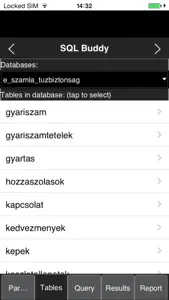About SQLBuddy
- Released
- Updated
- iOS Version
- Age Rating
- Size
- Devices
- Languages
Features
Developer of SQLBuddy
What's New in SQLBuddy
2.9
August 22, 2017
This app has been updated by Apple to display the Apple Watch app icon. Minor fixes in filtering.
MoreReviews of SQLBuddy
Alternatives to SQLBuddy
More Applications by E-Szoftver Kft.
SQLBuddy FAQ
Can SQLBuddy be used on iPad devices?
Yes, there is an iPad version available for SQLBuddy.
Who made the SQLBuddy app?
E-Szoftver Kft. developed the SQLBuddy app.
What is the minimum supported iOS version for SQLBuddy?
Your iOS device must be running iOS 8.0 or above.
What is the current app rating of SQLBuddy?
With a rating of 3 out of 5, SQLBuddy is just okay among users.
What genre is the SQLBuddy app?
The App Category Of Sqlbuddy Is Business.
What’s the current version of the SQLBuddy app?
The current version of SQLBuddy is 2.9.
When was the last SQLBuddy update?
SQLBuddy updated on December 2, 2024.
When was SQLBuddy first released?
The specific date when the app came out was February 5, 2023.
What content advisory rating is assigned to SQLBuddy?
No objectionable content, suitable for young children.
What are the languages supported by the SQLBuddy app?
Currently, SQLBuddy supports American English.
Is SQLBuddy featured among Apple Arcade's game offerings?
Sorry, SQLBuddy is not part of Apple Arcade.
Does SQLBuddy contain in-app purchases?
Sorry, there are no in-app purchases available in SQLBuddy.
Is SQLBuddy designed for Apple Vision Pro integration?
Sorry, SQLBuddy is not designed for integration with Apple Vision Pro.
Does SQLBuddy display any ads?
No, SQLBuddy does not display any ads.