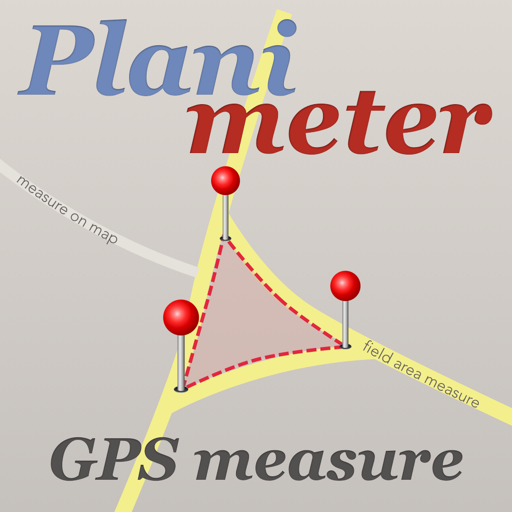Leave a Review Planimeter GPS Area Measure
Zoom quality
I can’t zoom in far enough to get exact measurementsAccuracy needs work
I have yet the opportunity to test out the accuracy of this app where ill be needing it but it my time learning to use it I have been disappointed by its inaccuracy in pinpointing my location. It takes forever and that if it fonds me at all. Most of the time when it does its miles off.2 stars
The app glitches me out in the middle when I’m trying to measure.Still Evaluating
Update:
Developer response inadequate.
There is no way I can find on iOS to move/paste/share/export the kml file from an email to the planimeter app folder. There is no way I have found on iOS to navigate from the app folder within the app to a cloud drive to copy/import a kml file to the app folder - meaning can not “import” within the app from OneDrive, iCloud, or google drive.
So yes the file can be emailed but that is it - there is no ability to get the kml file into the planimeter app folder on iPad - or even to the same iPhone from the “Sent” folder.
Suggest if it can be done then this is a UI issue and the developer needs to provide iOS based screen shots on how it is done, or at least access to a pdf on how it is done. Online “trainings/demos” do not address this question adequately
Original:
Things I like, but the following is a deal breaker - no value to file only accessible on phone small screen.
Valuable on phone if manual GPS distance tracking can be mastered (not yet) AND saved kml file can be shared to iPad version of planimeter. . .
Cannot share iPhone saved Kml file via email - Planimeter not on list to share file on iPad email.
Also . . .
Though iPhone settings allows selection of iCloud in planimeter settings, planimeter is not on list for this iCloud Drive. Hence kml file not synch’d from phone to iPad.
Obviously both challenges/issues could be “user error” but have not yet figured out how to get the file on iPad .
Doable?Show lessMultiple sections
I’m currently trying to divide up in thirds (approx 8.3 acres each) 25 acres along a partial of land that is road side on one side and a creek running diagonal across the back. I would like to be able to keep highlighted each 1/3 as I move and adjust the pins so that to keep track of the boundaries and find my layout to make the equal division of land. Makes sense ??Show lessBest App!
Being a Real Estate Broker, Auctioneer and Land Developer; this is the best app I have to use.Not worth it
Could be my gps on my phone but it’s a new iPhone. Was not locating coordinates properly.Good for walking field boundaries
I find this app works well in documenting field boundaries for agricultural purposes. It matches my handheld high-precision Garmin unit very well on reasonably clear days and does a faster job of documenting areas via screenshots. I like that it will export the raw data points too. On cloudy days with worse GPS signal, I still need to use the smaller handheld hardware unit.Show lessNot working for me
I live in SW Wales, Uk. I assumed that this app would work with Google maps but not so. My home/land area is not shown on the map supplied so it is useless. Perhaps I should have checked the details more closelyIt doesn’t work
I need it to pin a location I am at, it cannot even tell me my location.