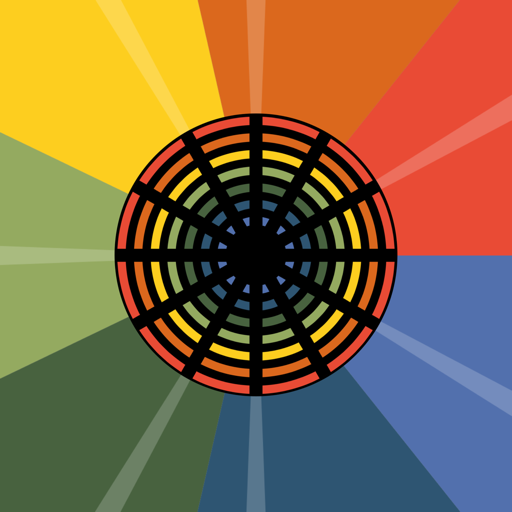$24.99
⭐️4.8 / 5
Rating
🙌5
Ratings
📼5 scs
Content
📈48.02%
Price change
📦w/o updates
Updates frequency
🗣❌ unsupported
Your locale
- Versions
- Price History
- Description
- FAQ
All Versions of Swybrid Picking Guitar School
3.4.2
November 1, 2022
- added a number of new exercises;
- some loop regions were corrected in the exercises;
- loop button now works not only during play, but also in stop/step mode;
- minor bug fixes.
More3.4.1
July 28, 2022
Some music theory related bugs fixed.
3.4
April 15, 2022
- 8 new exercises added;
- minor bug fixes.
3.3
January 22, 2019
- new exercises added to library;
- minor improvements and bug fixes.
3.2
October 31, 2018
- 4 new exercises added;
- minor bug fixes.
3.1.2
August 24, 2018
In this version (3.1.2):
- 7 new exercises added to library;
- stability improvements and bug fixes.
Note for Guitar Driller users: after downloading this update, please don't forget to run Swybrid app at least once, to make its new and updated exercises become visible under Guitar Driller.
In previous versions (3.0):
- the whole graphics engine updated, introducing support for high resolution displays of the newest iOS devices;
- Guitar Driller integration added. Guitar Driller is our brand new app, which allows you to collect exercises from various Fonexsis guitar apps into one Guitar Driller app, create and edit your own playlists for training, plus many other cool features! You can download Guitar Driller for FREE in the App Store;
- iPhone X support added;
- 44 new exercises added to library;
- new redesigned Exercise Selector;
- guitar Reverb effect added (adjust from the Settings page)
- cursor and strings animation effects added;
- you can now select Voice Strokes voice type from 3 available;
- new Favorites system;
- playback tempo is now controlled with the "Tempo" knob, located in the bottom panel. Harmony balance slider has been moved to Settings page
- Lefty view mode added to display fretboard for Lefties (turn it on from Settings page -> Lefty view mode)
- you can now select Metrotone's sound from 6 available types!
- Tips of the Day feature added, where you can find useful tips about how to use the app.
More3.1
July 23, 2018
In this version (3.1):
- minor improvements and bug fixes;
In previous version (3.0):
- the whole graphics engine updated, introducing support for high resolution displays of the newest iOS devices;
- Guitar Driller integration added. Guitar Driller is our brand new app, which allows you to collect exercises from various Fonexsis guitar apps into one Guitar Driller app, create and edit your own playlists for training, plus many other cool features! You can download Guitar Driller for FREE in the App Store;
- iPhone X support added;
- 44 new exercises added to library;
- new redesigned Exercise Selector;
- guitar Reverb effect added (adjust from the Settings page)
- cursor and strings animation effects added;
- you can now select Voice Strokes voice type from 3 available;
- new Favorites system;
- playback tempo is now controlled with the "Tempo" knob, located in the bottom panel. Harmony balance slider has been moved to Settings page
- Lefty view mode added to display fretboard for Lefties (turn it on from Settings page -> Lefty view mode)
- you can now select Metrotone's sound from 6 available types!
- Tips of the Day feature added, where you can find useful tips about how to use the app.
More3.0
July 16, 2018
- the whole graphics engine updated, introducing support for high resolution displays of the newest iOS devices;
- Guitar Driller integration added. Guitar Driller is our brand new app, which allows you to collect exercises from various Fonexsis guitar apps into one Guitar Driller app, create and edit your own playlists for training, plus many other cool features! You can download Guitar Driller for FREE in the App Store;
- iPhone X support added;
- 44 new exercises added to library;
- new redesigned Exercise Selector;
- guitar Reverb effect added (adjust from the Settings page)
- cursor and strings animation effects added;
- you can now select Voice Strokes voice type from 3 available;
- new Favorites system;
- playback tempo is now controlled with the "Tempo" knob, located in the bottom panel. Harmony balance slider has been moved to Settings page
- Lefty view mode added to display fretboard for Lefties (turn it on from Settings page -> Lefty view mode)
- you can now select Metrotone's sound from 6 available types!
- Tips of the Day feature added, where you can find useful tips about how to use the app.
More2.2
March 9, 2016
2.2:
- new exercises added to folders "Finger Lock" and "Base licks";
- several bug fixes and improvements.
2.1:
- screen orientation bug fixed for better compatibility with iOS 8.1 and 8.2;
- more exercises added: finger lock (6 exercises) and whole-tone (2 exercises);
- minor improvements.
More2.1
February 27, 2016
- screen orientation bug fixed for better compatibility with iOS 8.1 and 8.2;
- more exercises added: finger lock (6 exercises) and whole-tone (2 exercises);
- minor improvements.
MorePrice History of Swybrid Picking Guitar School
Description of Swybrid Picking Guitar School
Fonexsis presents: first full school of Swybrid Picking (Sweep/hybrid) technique! SWYBRID PICKING is a guitar method of sound production that combines hybrid picking, sweep picking, alternate picking and sometimes legato. Sweep picking is a method that allows guitarists to play exercises rapidly by picking two or more strings in the same direction (up or down) with a single stroke. Hybrid picking is a guitar method that involves picking with a pick and one or more fingers alternately or simultaneously. Alternate picking is a guitar playing method that employs strictly alternating down and up picking strokes in a continuous run. Legato method is playing musical phrases with predominantly hammer-ons or pull-offs instead of picking.
To date, swybrid picking technique is the latest achievement in the field of guitar art. If you want to surprise with your sparkling technique ANY PROFESSIONAL GUITARIST - that is what you need! What are some broken arpeggio or broken pentatonic! With this technique you can perform broken arpeggios which are often found in classical music, especially Paganini. This technique is suitable for all music styles that use a pick. Musicians like Tosin Abasi, Brett Garsed, Tom Quayle etc. use similar technique.
Exercises included:
● Guitar Tunings
● Base Licks
● Diatonic Sequences
● Neo-classic Sequences
● Diatonic Scales Sequences
● Mixolydian Mixing Technique
● Tetratonic Mode Sequences
● Pentatonic Mode Sequences
● Pentatonic Mixing Technique
● Polytonic Sequences
● Hybrid Blues Sequences
● Whole-tone Mode & Arpeggio Sequences
● Augmented Mode & Arpeggio Sequences
● Diminished Mode & Arpeggio Sequences
● Dominant Diminished Sequences
● Dominant Diminished Mixing Technique
● Chromatic Sequences
● Arpeggio Exercises
● Bitonal Arpeggio Sequences
● Rolled Chords Exercises
● Modal Sequences
● Quartal Sequences
● Finger Lock Sequences
● Skipping Strings Sequences
● Modes 4 Note Per String
Total: 548 exercises
App features:
● Every exercise is provided with corresponding optimal fingering
● Every exercise is provided with a sequence of strokes, showing you necessary strokes for every note of the exercise. These strokes (pick up, pick down, pull-off, hammer on, slide) are provided to help you to achieve high speed performance. Please read the info page inside this application for detailed description on every stroke.
● Two guitar sound banks (Acoustic and Distortion) to select
● Voice helper function helps you in learning by speaking the strokes during playback in slow tempo and when in Step mode
● Step-by-step note playback in both directions for more detailed learning or exercises
● Metrotone feature with adjustable tempo and bell sound, includes different measures
● Harmony feature: you can see and listen to the chords, over which a current exercise can be played. This feature can be switched off when it is unnecessary. You can also use given chord progressions for your compositions.
● Six selectable harmony timbres to choose from
● Stereo Chorus FX for harmony chords at your choice
● Reverb FX for guitar sounds
● Master Tune option
● Designed for both iPhone and iPad
● iPhone X support
● Guitar Driller integration support
Note: please don't forget to launch this app at least one time to make it available in Guitar Driller's "My Content" list.
● All Fonexsis apps are supported by free updates!
Show less
Swybrid Picking Guitar School: FAQ
Yes, Swybrid Picking Guitar School is compatible with iPad devices.
The Swybrid Picking Guitar School app was made by Dmitrij Pavlov.
Currently, Swybrid Picking Guitar School supports iOS 10.0 or later.
Swybrid Picking Guitar School has a consumer rating of 4.8 and receives plenty of positive reviews.
The Main Genre Of The Swybrid Picking Guitar School App Is Music.
The latest Swybrid Picking Guitar School version released is 3.4.2.
Swybrid Picking Guitar School rolled out its latest update on June 30, 2024.
Swybrid Picking Guitar School originally came out on February 5, 2023.
Swybrid Picking Guitar School is suitable for children aged Dmitrij Pavlov.
Swybrid Picking Guitar School is available in English.
Unfortunately, Swybrid Picking Guitar School is not on Apple Arcade.
No, Swybrid Picking Guitar School does not allow for in-app purchases.
No, you cannot use Swybrid Picking Guitar School with Apple Vision Pro.