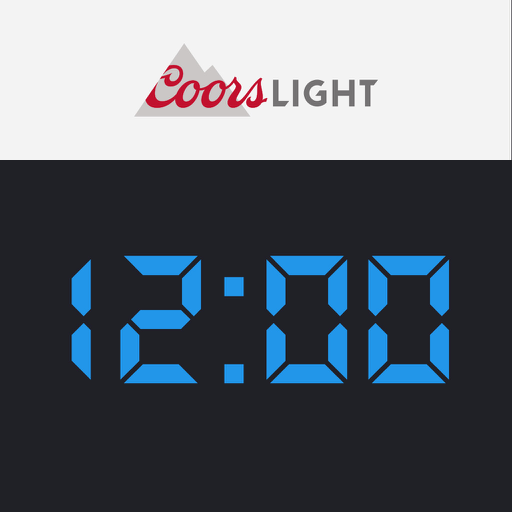Free

PocketTouch
Handheld Waiterpad Software
⭐️0 / 5
Rating
🙌0
Ratings
📼3 scs
Content
📦w/o updates
Updates frequency
🗣❌ unsupported
Your locale
- Versions
- Price History
- Description
- FAQ
All Versions of PocketTouch
1.6.55
June 19, 2023
Features
- Added option to use a set EFT plugin.
- Added EFT Plugin specific Merchant options.
Bugfixes
- Fixed error when trying to lock table that was reset after being opened.
- Fixed partial tender would lead to incorrect sale total being displayed when used with service charge.
- Fixed Allergen prompt.
- Prevented Text message being added to discount lines.
- Fixed Socketerror retry issue that could lead to ped slowdown.
- Downscale will be applied to text if it collides with icon.
- PocketTouch fixed issues on iOS 16.3.
More1.6.44
November 23, 2022
Fixed issue that could stop PocketTouch resuming.
1.6.43
November 17, 2022
Added support for older versions of TouchPoint to the new price shift keys.
More1.6.41
November 14, 2022
-Price @shift before PLU as function key. You can now add function keys to do before PLU @modifers.
-Price @shift before PLU as @shifts in Menu. By Default, product groups that contain PLU's with @Price Shifts will now automagically display modifier buttons for the shift at the bottom of the screen. Shift text is taken from the of first PLU with that shift so with change match the context of the product group displayed. Unused shifts on the menu will not show.
-Various Bug Fixes
More1.6.30
October 10, 2022
PocketTouch 1.630
Modifications
Clerk Prompts at start. You can now set some of clerk feature prompts to occur at the start of a PocketTouch transaction. There is a clerk config menu for these options.
New icon size was tweaked for iOS devices.
Menu option has been added to busy reset remotely locked tables.
The PocketTouch Journal will now include the Lock and Unlock operations completed.
Bugfixes
Latest PocketTouch Builds have odd Border on google pixel. Fixed
Improvements have been made where user licensing was not working on some devices.
Fixed tables showing the 'Printed' blue colour when bill was not printed.
Fixed addition table prompt. PocketTouch will not prompt for table when pressing 'Print Bill' when table has already been opened.
Fixed auto reopen not working when TouchPoint Check flag Tables are Checks = NO
More1.6.22
August 17, 2022
Updated app branding & design
1.6.21
August 16, 2022
Added clerk prompts for order numbers, covers & Eat In/ Takeout
1.6.20
August 8, 2022
PocketTouch 1.620
Modifications:
- New button icons
- Reimplement device size based defaults
Bugfixes:
- Training clerks can do things to normal clerks checks
More1.6.05
June 13, 2022
Improvement to Locking/Unlock when handling Cash sales and Cancellations.
Auto accept dialog prompt when auto reopening.
More1.522
November 20, 2019
PocketTouch 1.522
Bugfixes:
Tables on the floorplan were not being drawn in the correct position (FS#3388)
----
PocketTouch 1.521
Modifications:
Mix and match (requires TouchPoint 2020) (FS#3207)
----
PocketTouch 1.520
Modifications:
Discount % (requires TouchPoint 2020) (FS#1141)
Local printer type is now a list (FS#2635)
Change value displayed when over tendering is that returned from the till if present (TouchPoint 2020) (FS#2989)
Changed how user licences show in the email logs email (FS#3099)
Bugfixes:
"Only allowed to open floorplan tables" setting didn't actually do that (FS#3078)
Change amount on over tendered check payments could be out by a penny (FS#2990)
----
PocketTouch 1.511
Bugfixes:
Some comms jobs in a sync that ought to check protocol version were not checking it
This update is only required over 1.510 if you want to sync to a 2011 or 2012 version of TouchPoint.
----
PocketTouch 1.510
Modifications:
Support for alphanumeric check numbers (TouchPoint 2020)
Journal
Bugfixes:
Floorplan levels above 9 resulted in runtime errors in the middle of the sync and and hung application
----
PocketTouch 1.504
Modifications:
Exposed "Sidebar button width" in screen config
If a sidebar contains only one button that can now be shown directly on the toolbar
Bugfixes:
Buttons in the menu editor after the removed -% key were out by one
Print bill button didnt properly detect which sidebar is active when it shows the floorplan
----
PocketTouch 1.503
Modifications:
KP redirect options in the menu extended to KP12 (TouchPoint 2020)
Selling a condiment with a message selected now attaches it to the parent PLU instead of telling you that you can't attach it to the message
Bugfixes:
It was possible to enter empty text messages
Selling a condiment with nothing in the sale displayed the wrong error message
Certain patterns of dragging the selected item in the sale window could result in scary error messages being spewed to the log file
If you had multiple open priced condiments attached to the same parent the price prompt dialog got very confused about what you were entering the price for
Retry message for local printers was not being retrieved from the language file
MorePrice History of PocketTouch
Description of PocketTouch
Please Note: The PocketTouch application is to be used as companion software alongside ICRTouch TouchPoint, touch screen till EPoS software. It is designed to be configured by Authorised Partners of ICRTouch products and used by licensed businesses.
Users of TouchPoint who are not registered to use PocketTouch on the device on which they are installing this app, may use PocketTouch in demo mode only (NB. all PLUs are priced at £1).
If you would like to evaluate PocketTouch without connecting to a TouchPoint till, we have also included basic demo data for PLU keys and a floorplan.
Your Authorised ICRTouch Partner will be able to advise on configuration, licensing terms and methods, as well as supply documentation on using PocketTouch.
What is PocketTouch?
PocketTouch is an intuitive, hand-held order taking solution for the hospitality industry.
Allowing you to raise the bar on customer experience, PocketTouch provides an intelligent paperless solution to taking orders at the table or in the queue line. At the touch of a screen, orders are recorded and processed straight to the heart of your kitchen from the waiting teams’ hand-held ordering device.
Using PocketTouch on your Apple device will help you turnover tables quicker, increase order values and reduce mistakes.
Show less
PocketTouch: FAQ
Yes, PocketTouch can be used on iPad devices.
PocketTouch was created by ICRTouch (IOW) Ltd.
The minimum required iOS version for the app to work is 8.0 or higher.
No ratings have been provided for the PocketTouch app so far.
The Pockettouch App Relates To The Business Genre.
1.6.55 is the most recent version of the PocketTouch app.
July 3, 2024 is the exact date of the latest PocketTouch update.
The PocketTouch app became available to the public on February 5, 2023.
ICRTouch (IOW) Ltd: The PocketTouch app is child-friendly.
PocketTouch can be used in English.
Unfortunately, PocketTouch is not on Apple Arcade.
No, PocketTouch does not allow for in-app purchases.
Sorry, PocketTouch is not specifically engineered for compatibility with Apple Vision Pro.