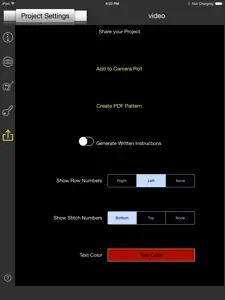This app is almost perfect. I use this for almost every knitting project, because I can't just knit a pattern as written! I have a few very minor quibbles, but I haven't found anything better. Sometimes it crashes when I am trying to undo something. It would be cool if we could specify if the boxes in the grid were square or more rectangular, which would give a better idea of how the pattern would look knitted up. I also wish I could flip a pattern vertically (over the x axis) as well as horizonally. But other than those few things, this program is Fabulous.
Show less