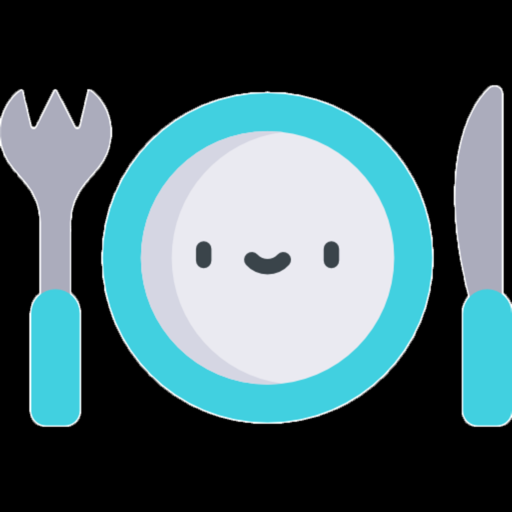$2.99

Wa-Fi(Wallpaper-Fitter)
⭐️1.8 / 5
Rating
🙌4
Ratings
📼3 scs
Content
📦w/o updates
Updates frequency
🗣❌ unsupported
Your locale
🧾$1.99
In-App Purchase
- Versions
- In-App Purchases History1
- Price History
- Description
- FAQ
All Versions of Wa
6.0.0
October 20, 2020
Optimized for iOS 14
5.0.1
July 25, 2018
Optimized for GDPR
5.0.0
October 2, 2017
Optimized iOS11
4.0.1
February 7, 2017
Fixed bug.
4.0.0
November 14, 2016
Improvement performances.
3.1.0
October 29, 2015
Improve the quality for saving new edited photo.
3.0.0
October 9, 2015
Support to iOS9.
2.0.9
August 19, 2015
Fixed a little bug.
2.0.8
July 13, 2015
Fixed bug.
2.0.7
May 5, 2015
Fixed bug.
Wa In-App Purchases History
$1.99
UnlockAd
Unlock Ad(inter stitial & banner)
Price History of Wa
Description of Wa
Did you experience that you can’t fit to use wallpaper old photos captured from digital camera and PC or Mac?
This app solves problems very simply.
This app creates a new photo that was processed to be fit when used in wallpaper.
You can be operated easily with one hand operation. You can create a photo that can be used in wallpaper immediately.
Wa: FAQ
Yes, Wa has support for iPad devices.
Wataru Suzuki is the creator of the Wa app.
The minimum required iOS version for the app to work is 9.0 or higher.
Users have given Wa a poor rating of 1.8 out of 5.
The Main Genre Of The Wa App Is Photo & Video.
6.0.0 is the latest released Wa version.
The last update for Wa was on July 5, 2024.
Wa was first released on February 6, 2023.
This app is appropriate for all ages, with no offensive or inappropriate content.
Wa is available in English, Japanese.
Sorry, Wa is not on Apple Arcade.
Absolutely! In-app purchases are available for users of Wa.
No, you cannot use Wa with Apple Vision Pro.