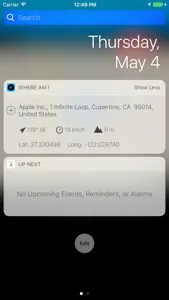About Where am I Widget
- Released
- Updated
- iOS Version
- Age Rating
- Size
- Devices
- Languages
- October 12, 2014
- January 6, 2025
- 8.0+
- 4+
- 7.53MB
- Apple Watch, iPhone, iPod
- English
Features
Developer of Where am I Widget
What's New in Where am I Widget
2.1.1
June 13, 2017
This app has been updated by Apple to display the Apple Watch app icon. Bug fix
MoreReviews of Where am I Widget
Alternatives to Where am I Widget
More Applications by Tobias Berg
FAQ
Is Where am I Widget iPad-friendly?
No, the Where am I Widget software is not iPad-compatible.
Who is the creator of the Where am I Widget app?
Where am I Widget was launched by Tobias Berg.
What is the minimum iOS requirement for Where am I Widget to function properly?
The minimum supported iOS version for the Where am I Widget app is iOS 8.0.
What do users think of the app?
With an overall rating of 3 out of 5, Where am I Widget has some room for improvement but is not terrible.
What category of app is Where am I Widget?
The Where Am I Widget App Relates To The Utilities Genre.
What is the latest Where am I Widget version?
The current version of the Where am I Widget app is 2.1.1.
When was the latest Where am I Widget update?
January 6, 2025 is the date of the latest Where am I Widget update.
When was the Where am I Widget app released?
Where am I Widget was introduced to the market on March 4, 2023.
What is the recommended age for Where am I Widget?
Contains nothing objectionable, appropriate for all ages.
What are the languages offered by the Where am I Widget app?
Where am I Widget can be used in English.
Does Apple Arcade offer Where am I Widget as part of its collection?
No, Where am I Widget is not featured on Apple Arcade.
Can I make in-app purchases within Where am I Widget?
Yes, you can make in-app purchases to unlock additional features in Where am I Widget.
Is Where am I Widget specifically engineered for Apple Vision Pro compatibility?
Sorry, Where am I Widget is not specifically engineered for compatibility with Apple Vision Pro.
Can I expect ads while using Where am I Widget?
No, you can not expect ads while using Where am I Widget.