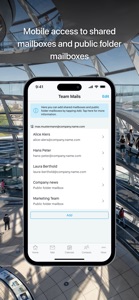Free

SecurePIM
Trust SecurePIM
⭐️1.4 / 5
Rating
🙌7
Ratings
📼10 scs
Content
📦~ in 1 month
Updates frequency
🗣❌ unsupported
Your locale
- Versions
- Price History
- Description
- FAQ
All Versions of SecurePIM
8.107.4
June 19, 2024
+++ Hotfix +++
HCL Notes: Email Body Isn't Shown Occasionally
In some cases, only the subject line was displayed for certain emails, while the body remained empty.
More8.107.2
May 22, 2024
Release Highlights:
- Display and Update Private Events for Shared Calendars
- Microphone access enabled
- UI Improvements for Calendars
What's new:
+++ Display and Update Private Events for Shared Calendars +++
In shared calendars, you can now see details of events that have been set to private by the calendar's owner and edit them – if you have the respective permissions.
Only the owner of a calendar can set events as private.
+++ Enable Microphone Access +++
In the Browser module, you can now grant SecurePIM permission to access the Microphone.
+++ UI Improvements for Calendars +++
The windows shown for creating or editing calendar events as well as the calendars overview window shown when adding shared calendars are now shown as bigger windows.
Go and check it out for yourself!
+++
How do you like our app? We're happy to receive your feedback and your review on the App Store.
See you next release…
Your SecurePIM Team
More8.103.2
March 27, 2024
Release Highlights:
- Calender: Create and Edit Appointments for Public Folder Calendars
- Calender: Attachments Support in Public Folders and Shared Calendars
- Browser: Defaults to HTTPS
- Calender: Completely Overhauled User Interface
What's new:
+++ Create and Edit Appointments for Public Folder Calendars +++
You can now create and edit appointments for public folder calendars. You can also remove calendar events created in a public folder.
+++ Attachments in Public Folders and Shared Calendars +++
You can now add, open, download, save, remove and edit attachments for events in public folder calendars and shared calendars.
+++ HTTPS as Default in Browser Module +++
If not specified otherwise, the Browser module uses HTTPS as the standard protocol.
+++ Calendar Module Overhaul +++
The Calendar module comes with an array of UI changes, such as modernized buttons, easier navigation in both portrait and landscape mode, a clear displaying of meeting attendees as well as an updated year and week view.
Go and check it out for yourself!
+++
How do you like our app? We're happy to receive your feedback and your review on the App Store.
See you next release…
Your SecurePIM Team
More8.98.3
January 31, 2024
+++ Read-Only Access to Appointments in Public Folder Calendars +++
You can now add public folder calendars in the Calendar module if you have the respective permissions. With public folder calendars, you have read-only access to appointments in a public folder.
+++ SecurePIM Remembers View Mode for Bookmarks +++
When saving a bookmark in the local bookmarks section, the respective view mode of the bookmarked website is saved as well. Thus, bookmarked websites will always be opened in the selected view mode.
+++ Add New Accounts Directly from Mail Module +++
You can add additional accounts directly from the Mail module by tapping "Add" on the Accounts page.
+++ Improvements for Team Mails +++
Selected contact are now added to the "To" field by tapping it.
Sender's names are now displayed in the same format as in the Mail module.
We have adapted the behavior of the TO, CC and BCC fields in Team Mails so that they behave like in the Mail module.
Go and check it out for yourself!
+++
How do you like our app? We're happy to receive your feedback and your review on the App Store.
See you next release…
Your SecurePIM Team
More8.94.1
November 8, 2023
+++ Send, Forward and Reply to Emails From Mail Enabled Public Folders +++
In email enabled public folders, you can now reply to emails, forward them and save emails as drafts in your personal mail account. With the respective permissions, you can now send emails as or on behalf of another person or the mailbox linked to a public folder. When composing a new email, you can search for contacts.
+++ Organize Your Public Folders With New Manage Options +++
You can flag and unflag emails, mark them as read or unread or delete them. And the best thing: You can do all that to multiple emails at once.
+++ Sync of Posts And Mark as Read/Unread +++
Posts that were not created from emails are now synced and displayed in the email list in your public folder. You can also mark posts as read or unread.
+++ User Option: Delete Cookies +++
You can now delete your saved cookies manually in the Browser module.
+++ UI/UX Updates +++
The folder page in the Mail module has been adapted to look similar to the Team Mails module.
Browser options in the Browser module are now displayed in an overlay menu instead of single icons.
+++ Renamed Buttons to Change View Mode +++
We have renamed the buttons used to switch between desktop view and mobile view to avoid confusion. They are now called "Switch to mobile view" and "Switch to desktop view".
Go and check it out for yourself!
+++
How do you like our app? We're happy to receive your feedback and your review on the App Store.
See you next release…
Your SecurePIM Team
More8.90.1
September 13, 2023
+++ Access Information in Public Folders +++
You can now add public folders in the Team Mails module. In a public folder, you have read-only access to emails. Functions such as creating, editing and sending emails don't work yet. You can, however, search by subject and content in emails and use filter options.
+++ Pull-to-Refresh +++
You can now use pull-to-refresh for shared mailboxes and public folders.
Go and check it out for yourself!
+++
How do you like our app? We're happy to receive your feedback and your review on the App Store.
See you next release…
Your SecurePIM Team
More8.86.3
July 19, 2023
+++ Create emails directly from the Team Mails folder overview +++
You can now create new e-mails directly in the folder overview in the Team-Mails module.
+++ (Almost) Everything at one glance in shared mailboxes +++
In shared mailboxes, 200 emails are now loaded when you open the mailbox, instead of just emails from the last 30 days. The next 200 emails are loaded once you reach 80 percent of the loaded content while scrolling down.
+++ txt files in browser +++
txt files are now displayed directly in the browser, instead of being downloaded.
+++ Who edited my document? +++
You can now trace which person has edited a document or commented on it.
Go and check it out for yourself!
+++
How do you like our app? We're happy to receive your feedback and your review on the App Store.
See you next release…
Your SecurePIM Team
More8.82.3
May 31, 2023
+++ Hotfix +++
With SecurePIM version 8.82.2 we have updated OpenSSL internally to version 3.0.
OpenSSL 3.0 is stricter regarding the TLS settings. In some cases, this caused problems with SecurePIM, e.g. when TLS legacy renegotiation was still required for a specific TLS endpoint.
Please update SecurePIM to the latest version.
More8.82.2
May 24, 2023
+++Team Mails+++
More functions in the team mails module: You can now create new emails, reply to emails and forward them to your colleagues. You can also edit drafts, reply to meetings, and assign customized access rights to subfolders.
+++New Design+++
We have adapted the navigation elements in SecurePIM. The menu bar now fits seamlessly into the iOS look and feel with its white design.
Go and check it out for yourself!
+++
How do you like our app? We're happy to receive your feedback and your review on the App Store.
See you next release…
Your SecurePIM Team
More8.78.3
March 29, 2023
+++ New Design +++
SecurePIM is becoming (even more) modern: We have treated the Calendar, Mail, Browser and Documents modules to a makeover. Tapping on a context menu or an options button opens a custom designed action sheet, where you can choose your options.
Go and check it out for yourself!
+++
How do you like our app? We're happy to receive your feedback and your review on the App Store.
See you next release…
Your SecurePIM Team
MorePrice History of SecurePIM
Description of SecurePIM
SecurePIM – Secure mobile work for authorities and organizations. Make use of all the essential business features securely combined into one single app: emails, messenger, contacts, calendar, tasks, notes, web browser, documents, and camera. Intuitive usability meets the highest security – all "made in Germany".
***
The ideal corporate security solution for COPE and BYOD:
With SecurePIM, employees can use their mobile devices in both business and private environments. All corporate data is encrypted and stored in the so-called secure container separated from private data.
With SecurePIM, you meet all the requirements of the EU’s General Data Protection Regulation (GDPR) with regard to mobile working.
Infrastructure:
- Central app configuration and administration with SecurePIM Management Portal, e.g., allowed and blocked domain lists, file upload, Touch ID/Face ID
- Administration also possible via MDM solutions (e.g., MobileIron, Workspace ONE)
- MS Exchange (Outlook), HCL Domino (Notes), and HCL Traveler support (Notes)
- Integration of existing public key infrastructures (PKI) and document management systems (e.g., SharePoint) as well as Active Directory (AD) integration
***
Home:
- Always stay up to date: plan and organize your day with the Home module
- Choose yourself which information you’d like to see immediately when starting the app, e.g., unread emails, upcoming events and the time left until the next meeting
Email:
- Automatically sign and encrypt sent and received emails according to the S/MIME encryption standard
- Make full use of all common email features
- Manage up to 3 email accounts with S/MIME encryption in one single app
- Scan documents and add them directly to an email
Team Mails:
- Add Team Mailboxes as well as Delegate Mailboxes
- Use public folders to access information
- Write and manage emails securely in SecurePIM
- Navigate in the folder structure
- Use filter and search options
Messenger:
- Securely share and exchange information in single and group chats
- Have audio and video conferences via channels
- Mention someone in a chat
- Send voice messages
- Make audio and video calls
- Share your (live) location
- Share pictures and documents
- Create a backup to transfer your contents to another device
Calendar:
- Easily manage your appointments
- Schedule meetings and invite participants
- Display your private appointments from your device's calendar and other email accounts
- Add public folder calendars with read-only access
Contacts:
- -Easily manage your business contacts
- Access your global address book
- Benefit from caller identification – thanks to CallKit integration without having to export contacts
- Stay on the safe side: other messenger apps (WhatsApp, Facebook, etc.) can’t access contact details in SecurePIM
Documents:
- Securely access data on your fileshare (e.g., via MS SharePoint)
- Securely store confidential documents and attachments (like contracts and reports)
- Open and edit documents
- Send documents encrypted
- Add notes and comments to PDF documents
- Edit MS Office documents as you would on the desktop
- Scan printed or handwritten documents with up to 30 pages
Browser:
- Surf securely in SecurePIM Browser
- Access intranet sites
- Use common browser features, such as opening multiple tabs, (corporate) bookmarks, desktop mode
Camera:
- Take photos and store them encrypted in the Documents module
- Send photos encrypted with the SecurePIM Email module
***
Curious about SecurePIM? Visit our website to learn more.
Show less
SecurePIM: FAQ
Yes, the SecurePIM software is iPad-compatible.
The SecurePIM app was launched by virtual solution AG.
Currently, SecurePIM supports iOS 17.0 or later.
1.4: The SecurePIM app receives poor reviews and ratings.
Business Is The Primary Genre Of The Securepim App.
8.107.4 is the most recent version of the SecurePIM app.
The date of the last SecurePIM update is July 2, 2024.
The SecurePIM app was initially released on February 5, 2023.
Some content may be too intense or graphic for younger viewers, recommended for ages 17 and up.
SecurePIM currently features the following languages: American English, Arabic, German (Germany) and 2 more.
No, SecurePIM is not on Apple Arcade.
No, SecurePIM does not integrate in-app purchases for users.
Unfortunately, SecurePIM is not tailored for compatibility with Apple Vision Pro.