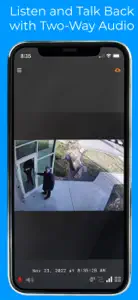About OpenEye Mobile
- Released
- Updated
- iOS Version
- Age Rating
- Size
- Devices
- Languages
Features
Developer of OpenEye Mobile
What's New in OpenEye Mobile
3.1.2
November 19, 2024
- Enhanced the playback controls by replacing the Playback Speed control with an Autoplay Next Event toggle option and removing the Play Backwards button under Search > (select desired event search) > (select desired event.) - Added a brief message that displays when enabling or disabling the Autoplay Next Event option. - Added a replay button in the video player that appears when Autoplay Next Event is disabled and the playthrough has reached the last event, allowing playback of the video. - Added logic to highlight the last viewed event in the list when performing an event search. - Added logic to automatically start playing the video in the video player after selecting an event during an event search. - Added a timeline scrub bar to the event search video player for improved usability. - Added pinch-to-zoom functionality to the event search video player for improved usability. - Updated the video clip export dialog with improved language for all quality options. - Updated logic to display only the user's list of Locations when accessing the app within a single account. - Updated the interface by removing the X next to the Close button for a selected event. - Updated logic to prevent ongoing events from displaying an end time or duration in the event search list. - Improved stability and security. - Fixed an issue that may have caused the app to open and display video slowly. - Fixed an issue that may have caused the app to crash when a user attempted to open it. - Fixed an issue that caused the Event Search device selection background to display the incorrect color on iOS 18. - Fixed an issue that caused the video player in Event Search to fail to display the preview on iOS 18. - Fixed an issue that caused the frame forward/backward buttons to stop functioning in the video player for standard search. - Fixed an issue that caused the account list to appear unexpectedly after filtering and selecting a location. - Fixed an issue that caused Live video to display incorrectly when switching the orientation from portrait to landscape and back again.
MoreReviews of OpenEye Mobile
Alternatives to OpenEye Mobile
More Applications by PC Open Incorporated
FAQ
Is there an iPad version available for OpenEye Mobile?
Yes, the OpenEye Mobile software is iPad-compatible.
Who launched the app?
OpenEye Mobile was released by PC Open Incorporated.
What is the minimum iOS requirement for OpenEye Mobile to function properly?
The minimum iOS requirement for the app is 16.0 or higher.
What do users think of the app?
3.1: The OpenEye Mobile app gets mild reviews.
What is the main genre of the OpenEye Mobile app?
Utilities Is The Primary Genre Of The Openeye Mobile App.
What is the recent version of OpenEye Mobile?
3.1.2 is the newly released version of the OpenEye Mobile app.
When was the most recent OpenEye Mobile update made available?
The date of the last OpenEye Mobile update is January 5, 2025.
Do you know when OpenEye Mobile was first made available?
The OpenEye Mobile app was initially released on February 6, 2023.
What age rating does OpenEye Mobile have?
The OpenEye Mobile app is rated PC Open Incorporated: Contains no objectionable material.
Which languages does OpenEye Mobile support?
OpenEye Mobile currently features the following languages: English, French, Korean and 3 more.
Is OpenEye Mobile part of the Apple Arcade gaming experience?
No, OpenEye Mobile is not on Apple Arcade.
Is OpenEye Mobile integrated with in-app purchases?
No, OpenEye Mobile does not integrate in-app purchases for users.
Is OpenEye Mobile tailored for Apple Vision Pro compatibility?
Unfortunately, OpenEye Mobile is not tailored for compatibility with Apple Vision Pro.
Does OpenEye Mobile include ads as part of its experience?
No, OpenEye Mobile does not include ads as part of its experience.