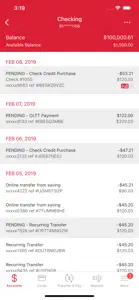Good but intermittent Face ID problems
Only problem- Face ID buggy on my iPhone initially, now again after several years of using the app. Recently, while away from home it would not let me log in with Face ID due to “security purposes.” I have not been able to use it since.
I have done all updates, uninstalled the app twice, rebooted, contacted Apple Support and done all they suggested. They said to contact the developer - the link does not work to developer page, so I have to report it in this review. I also talked to the bank.
I log in, turn on Face ID. If I do anything else, it turns off Face ID. In Apple Settings, it does not appear in the list of apps using Face ID. Please fix.
Apple said this is not an iPhone or Face ID problem since it works well everywhere else.