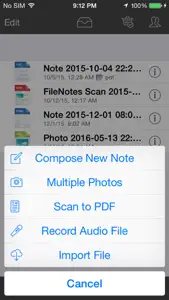File Notes - Annotate
Record, Type or Scan to PDF
About File Notes
- Released
- Updated
- iOS Version
- Age Rating
- Size
- Devices
- Languages
- November 12, 2014
- January 5, 2025
- 10.0+
- 4+
- 36.61MB
- Apple Watch, iPhone, iPad, iPod
- American English
Features
Developer of File Notes
What's New in File Notes
2.2
September 26, 2017
This app has been updated by Apple to display the Apple Watch app icon. - New speech recognition feature that lets you add notes without typing - User interface improvements
MoreAlternatives to File Notes
More Applications by Oliver Koehler
FAQ
Is File Notes iPad-friendly?
Yes, File Notes can be used on iPad devices.
Who is the developer of File Notes?
Oliver Koehler developed the File Notes app.
What iOS version is needed to run the File Notes app?
File Notes requires iOS 10.0 or later.
What is the current app rating?
The current user rating of the File Notes app is 5.
What category of app is File Notes?
The File Notes App Relates To The Productivity Genre.
What’s the latest version of the File Notes app?
The latest version of File Notes is 2.2.
What is the date of the latest File Notes update?
January 5, 2025 is the exact date of the latest File Notes update.
When did the File Notes app come out?
The File Notes app became available to the public on February 6, 2023.
What age is File Notes suitable for?
Oliver Koehler: The File Notes app is child-friendly.
What are the languages offered by the File Notes app?
File Notes can be used in American English.
Does Apple Arcade offer File Notes as part of its collection?
No, File Notes is not featured on Apple Arcade.
Can I make in-app purchases within File Notes?
Yes, you can make in-app purchases to unlock additional features in File Notes.
Is File Notes specifically engineered for Apple Vision Pro compatibility?
Sorry, File Notes is not specifically engineered for compatibility with Apple Vision Pro.
Can I expect ads while using File Notes?
No, you can not expect ads while using File Notes.