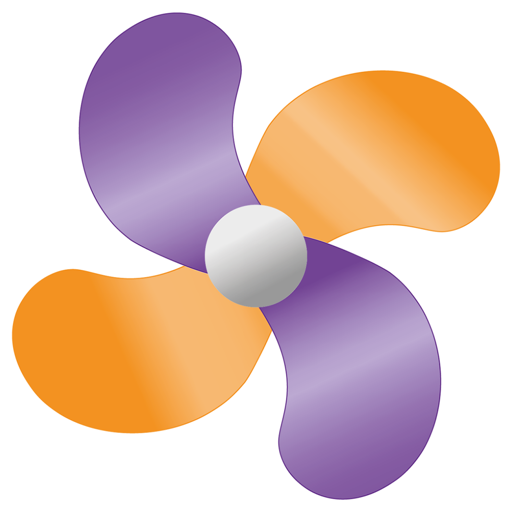Free
⭐️5 / 5
Rating
🙌2
Ratings
📼2 scs
Content
📦w/o updates
Updates frequency
🗣❌ unsupported
Your locale
- Versions
- Price History
- Description
- FAQ
All Versions of CIP Reporting Mobile
11.3.2
May 31, 2023
Bug fixes for connecting to a server on a local network
11.2.10
March 30, 2023
Added signature custom field and added new live search features
11.2.6
December 13, 2022
Bugfixes, improved error reports, updated UI controls
11.0.4
September 29, 2021
Bug fixes with radio buttons and check boxes not aligning correctly and added a feature to group forms together.
More10.4.6
March 3, 2021
Added new login ability using a QR code, fixed some UI bugs with certain form elements, and updated product icons and logos.
More9.0.28
February 27, 2021
Added ability to log in with QR personal QR codes and various bug fixes
More1.0.4840
January 5, 2017
Added support for signing forms using the touch screen.
1.0.4507
August 12, 2016
Added user setting to fully disable tactile feedback via vibration.
1.0.4498
August 2, 2016
Added new user settings page with options to configure swipe gesture behaviors and to configure how report data is stored on the local device with new options for in-memory only.
More1.0.4473
June 13, 2016
Fixed bug with large images being truncated and improved touch gestures for inspection data points.
MorePrice History of CIP Reporting Mobile
Description of CIP Reporting Mobile
The new CIP Reporting mobile app is here!
Capture critical data on the go -- whether you're offline or in the office.
The CIP Reporting mobile application allows you to capture forms both offline and online. In the case of being offline the data is stored and sent back once you are back online. The CIP Reporting mobile application frees you of complex networking requirements while on the go enabling you to work and document in real-time on location!
You can install and use this app for free with a set of pre-configured forms by entering your email address and then opting for the demo option. The demonstration mode will allow you to complete any of the pre-defined forms available which will be emailed to your email address.
You can learn more about CIP Reporting at https://www.cipreporting.com.
Show less
CIP Reporting Mobile: FAQ
Yes, the CIP Reporting Mobile app is compatible with iPads.
Appendio Inc. built the CIP Reporting Mobile app.
To function properly, the app requires at least iOS 11.0.
CIP Reporting Mobile has an exceptional rating of 5.0 out of 5, which is a testament to its quality.
Business Is The Primary Genre Of The Cip Reporting Mobile App.
11.3.2 is the most recent version of CIP Reporting Mobile.
CIP Reporting Mobile’s most recent update was on July 2, 2024.
The app first launched on February 5, 2023.
Safe for children to use, no mature themes or inappropriate content.
CIP Reporting Mobile currently features the following languages: English.
No, CIP Reporting Mobile is not on Apple Arcade.
No, CIP Reporting Mobile does not integrate in-app purchases for users.
Unfortunately, CIP Reporting Mobile is not tailored for compatibility with Apple Vision Pro.