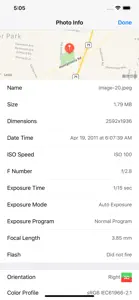Leave a Review ViewExif
Works great for multiple photos, just one issue
I use this before I share or send out any photo. I can select multiple photos and remove their EXIF data one at a time.
The biggest issue is that the photo’s brightness levels are affected. I suspect it’s HDR, and ViewExif can’t handle it.Keywords not working with photos
This does NOT display keywords added on macOS (searchable on iOS). Keywords entered using this app do NOT show up / behave like those entered on macOS photos.One photo at a time
Nice app, works OK, but it only allows you to work on one image at a time. Want to add a tag to a bunch of images? You’re out of luck.